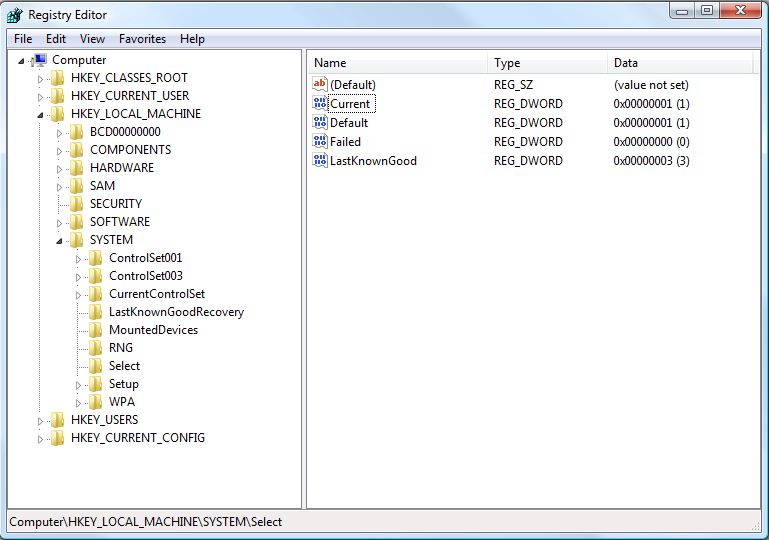Tweaking registry on Windows operating system is not something new, it has been practice for ages. The process then continued on Windows phone 7 and now with the help of an XDA member snickler, Lumia Registry Modifier allows you to tweak registry on Nokia devices running Windows 8. The developer has also told that, the HKey_local_Machine (HKLM) is accessible and the users cannot modify dword values, thus modifying MaxUnsignedApp is not possible.
Here’s how you can use the registry modified (as described by the developer:)
To Read Values:
1) Put the Registry key in the first box (ex. SOFTWARE\Classes\MIME\Database\Codepage\1254
2) Put the Registry Value in the second box (ex. 1254)
3) Press Get Value.
To Set Values:
1) Put the Registry key in the first box (ex. SOFTWARE\Classes\MIME\Database\Codepage\1254
2) Put the Registry Value in the second box (ex. 1254)
3) Put the new registry value result in the Set Value box.
4) Press Set Value.
Checkout the guide on XDA Forum.