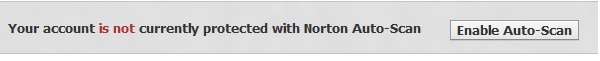Well, the title says all. Norton Safe Web is a Facebook application that protects users from threats. The application scans the links that are viewable to you on Facebook. For example, if someone posts a link that you are unsure of, just invoke the Norton Safe Web to scan for any threats. It’s just simple as Norton Anti-virus software that you have on your computer. Norton Web Scan is a mini app that does the same work for your Facebook profile.
Here’s how it works,
1. Just search “Norton Safe Web” in the Facebook search.
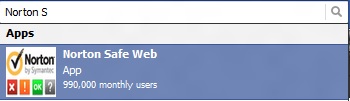
2. Go to application page and click “Go to App”
3. You will need to provide permission for the application to access your profile news feed.
4. Allowing the application to access your news feed will scan the URL’s for malicious content and the report will be generated displaying the status of the links posted to your feed within the last 24.
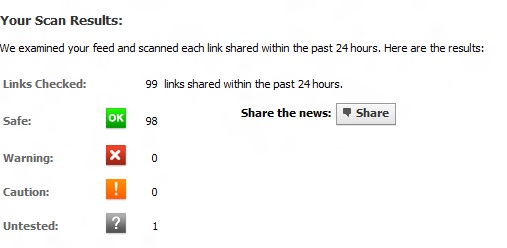
5. You can also choose Norton to automatically scan the links in your feeds by enabling the “Auto-Scan” feature.
If you choose to enable the Auto-scan feature, then your feed will be scheduled to scan every hour and additionaly the feeds will be scanned every time you access your profile. The application doesn’t have a way to set notification alerts, but can always check the app to see the scan results.
Norton Safe Web is a must have application to protect yourself from threats.