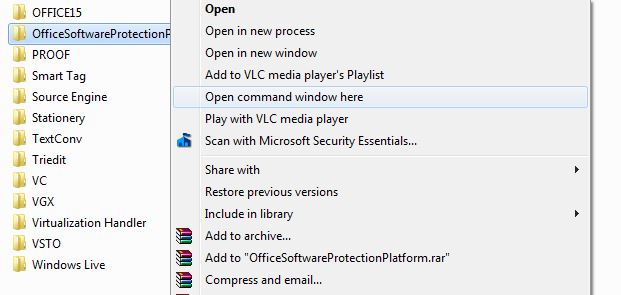Have you downloaded the preview version of Office 2013/365 from Microsoft?! You love it? Then its probably time to buy the full-version before it enters a reduced functionality mode.
But wait! What if you are not sure about buying the software since you hadn’t had a full hands-on experience with it? Well, here we could see a work-around on how to extend this 30-day trial to a 180-day trial.
Note : This is a process of re-arming the trial version of the software five times (resulting in six 30-day trial periods). Ensure that you do the below explained process on the thirtieth day of the trial.
* Open Explorer and navigate find the “Microsoft Shared folder”.
For 32-bit version of Windows-
C:\\Program Files\\Common Files\\Microsoft Shared\
For 32-bit version of Windows-
C:\\Program Files (x86)\\Common Files\\Microsoft Shared\
* Locate “OfficeSoftwareProtectionPlatform” and hold down the Shift key, right click and select the ‘Open command window here’ option from the menu.
* Give the below command and press enter
OSPPREARM.EXE
That’s it! You are done. Even-though its not a free copy of Office, its a pretty good fact that you could use it for longer!