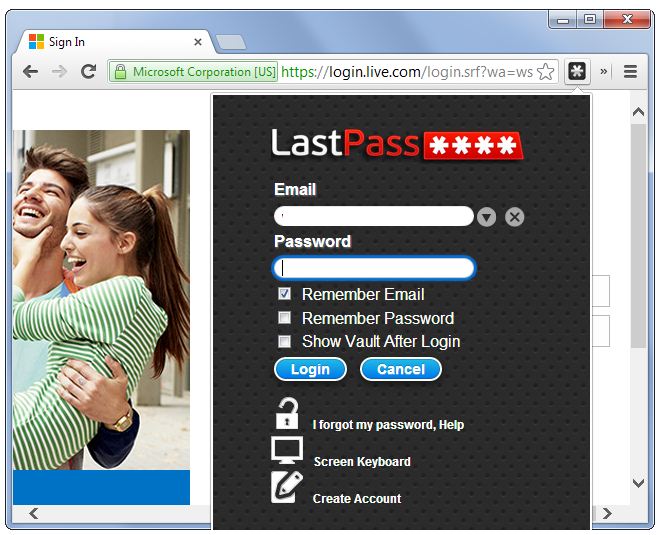Well, let me ask you a very simple question. How many online accounts do you have? Though the question simple, but I know the answer is not going to be that simple; as in this social media generation, every internet user has hundreds of online accounts, credit card passwords etc… Now the major problem is to remember the passwords for these accounts. So the need for a secure password manager is a must thing. LastPass is one such easy to use and secure password & data management service. The free service allows you to securely save, organize and access your login data. It means, you will never need to remember complex passwords for every online account you own.
You will have to download LastPass Password Manager and create an account and then you can securely store your login information, autofill and auto login to your favorite websites. Interestingly the service syncs all of those saved data across all major web browsers and platforms.
LastPass is built with a secure system, which uses 256-bit AES encryption algorithm and local one-way salted hashes to give you complete security to sync them in the cloud. The secured encryption and decryption happens on the client side, so the people at LastPass will never have an access to your passwords.
Checkout the service and let us know your feedback as comments.