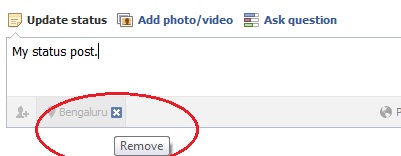Many of you might have a noticed that your location is being shared when you update your status in Facebook. Most of the time, we don’t like our location being shared. According to me this feature is unwanted, as i don’t change my location for every of my status post. It is one of the many features in Facebook that annoy us. Now, let me tell you how to stop Facebook from sharing your location when you update the status.
How to remove the location when updating your status in Facebook?
1. While updating your status, move the mouse over the “location”. Facebook will show a remove button.
2. Click the remove button to remove the location being shared permanently.
Now the location will be permanently removed from your status posts.
In case, if you are a big fan of sharing your location in status post, then of course you can revert the setting back as below.
1. Click the “Location balloon icon” and choose the location.
2. Now all of your status post will have location.
Though there is an option to remove this unwanted feature, but annoyed that Facebook keeps introducing stuff like this without notifying users. Put in your thoughts?