One of the interesting feature of Google Docs is that, it can be used anywhere, from any device that runs modern web browser. The documents created using the native applications that come with iOS devices can deliver some level of user experience in editing and syncing with Google. Here’s another application “Rocket Docs” for iOS devices that enables you to take advantage of all the functions and power of Google Docs from a single window. It’s a stand alone application where you can directly use the documents stored in your Google account or Google Drive, without the need of using the browser.
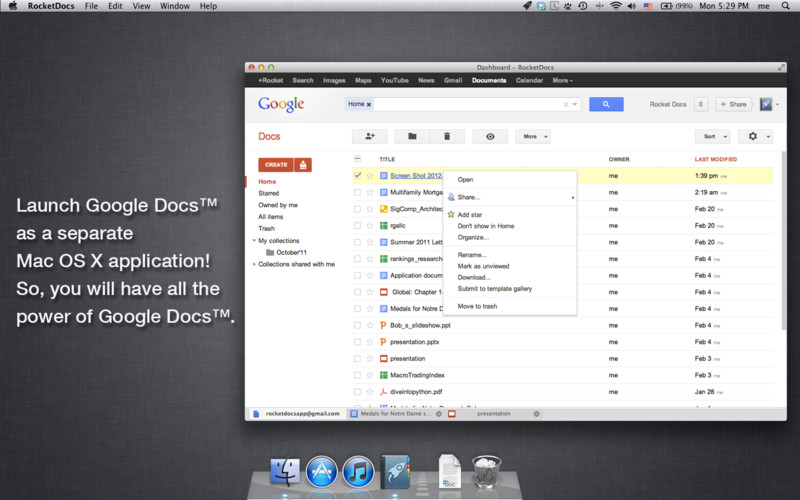
The app developed for MAC OS X Lion that supports full screen editing, multi touch gestures and drag-and-drop editing. It provides an instant access to the recent documents and allows you to create a new document with a single click.
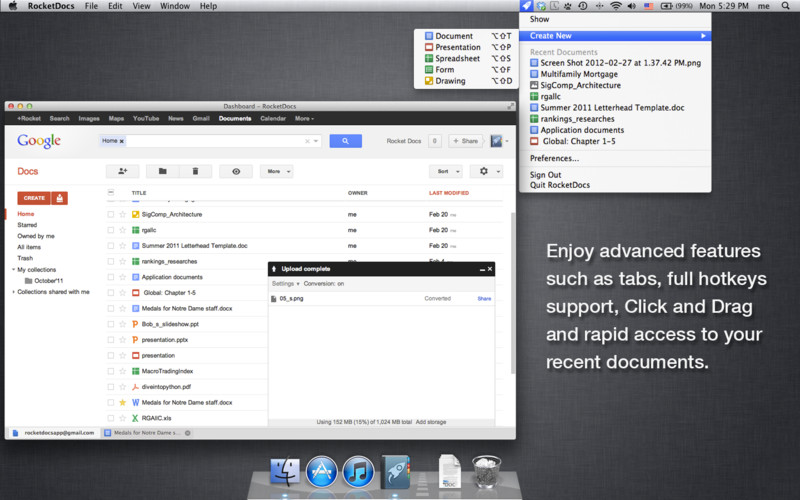
It has best user interface with simple menu bar letting you to instantly create new document, presentations, drawings and spreadsheets. Securely sign in to your Google account automatically, it supports Google 2-step authorization and OAuth2 authorization.
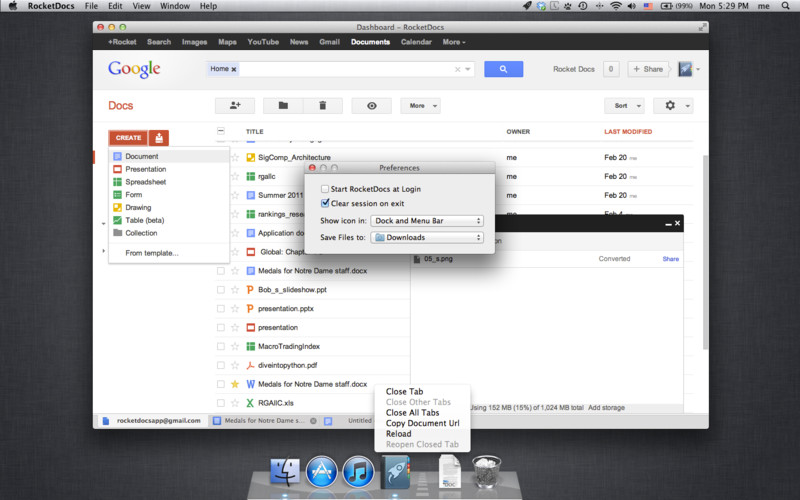
The app has been well integrated with Google docs, so it makes life easier to view, preview, edit, sort and share the documents from a single window. The current version of the app is 1.1 and is now available in the app store for a price of $5.99.
[appstore id=”505954267″]

