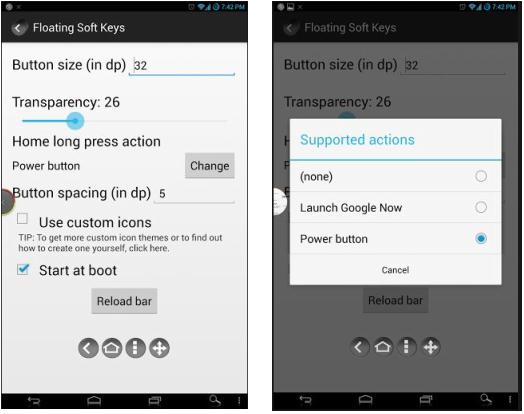If you are looking for a button controls that can float on top of any active application in Android, then you must try an app called “Floating Soft Keys”. The application was developed by a recognized XDA developer rhoadster91. As the name says, the app lets you float navigation buttons including back, home and menu keys on top of current active application. You can also drag the buttons around the screen via drag icon. The app comes with a customization settings, that lets you to easily adjust transparency level of the buttons, size and padding between the buttons. By default, the navigation buttons will feature gray colored icons, but you can choose your own custom icons with the help of guide available at XDA developers forum.
Are you worried that app will make it difficult to access Google Now or any shortcut you have associated with the home button? You can easily change the action of a long press of home button, but currently only Google Now and power buttons are supported.
What you need to use Floating Soft Keys?
Well, you must have rooted your device.
Thanks to the developer, who made the application available as open source, so you can make some changes to your liking. Floating Soft Keys will work on Android version 2.2 or over and it doesn’t feature any ads.
Download Floating Soft Keys from Google Play Store and Checkout all Android related tips and tricks here…