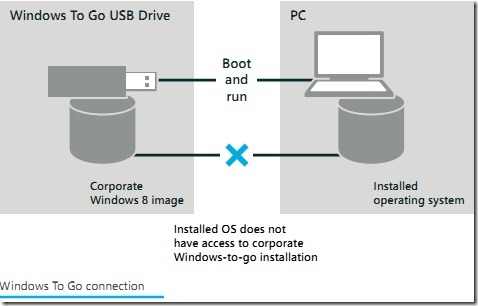Do you work at the office where they ask you to bring your own device (BYOD) for work? Or, situation demands you to use more than one computer at different locations to get your work done? Well, you don’t have to carry your personal computer from now on! Just carry your USB stick! Yes, true – Windows 8 gives you this choice with Windows To Go. Windows To Go is a fully manageable corporate Windows 8 desktop on a bootable external USB stick.
This allows IT organizations to support the “Bring Your Own PC” trend and businesses can give contingent staff access to the corporate environment without compromising security.
Just install your preferred version of Windows 8 on your thumb drive, and now you are ready to go and use any preferred device with your version of OS; at the same time security is not compromised!
According to Microsoft, a Windows To Go drive can be deployed, once created, with Windows tools such as ImageX. ImageX is the command-line tool used to create, edit and deploy Windows disk images in the Windows Imaging Format. It is distributed as part of the free Windows Automated Installation Kit(WAIK). The first time Windows To Go boots on a particular computer, it installs the drivers for that particular hardware and no reboot is required. Subsequent booting operations go straight into Windows 8.
Windows To Go lets you work from any location and access all sites as if you are working in the same corporate environment. It lets you to control by enterprise management tools such as Microsoft System Centre. Once the thumb drive is removed the computer resumes to its original state!