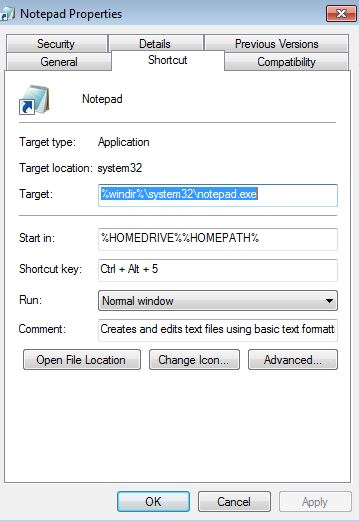We see many e-commerce websites thinking of shifting to app-only culture. More and more apps are added every day to the app stores. But why? Why would anyone hate desktop computers?! You know what? No one is hating desktops!
People who use computers can be divided into two – the keyboard person or the mouse person. What are you? If you are a keyboard person, will you not love to open several programs from your desktop swiftly, using shortcuts? I hear you say yes, so without any further delay lets jump in to simple steps that will speed up your working style.
- Go to C:\Users\<username>\AppData\Roaming\Microsoft\Windows\Start Menu
- Drag and drop the app icons inside this folder for which you want to create shortcuts
- Now, right click on the shortcut icon and select Properties
- Select the Shortcut tab
- In the Shortcut Key space, select the shortcut you want. (Just press the key you want to have as shortcut)
- Click OK
Now, go to your desktop and press the combination keys to open up the application. Just need to remember the keys though!