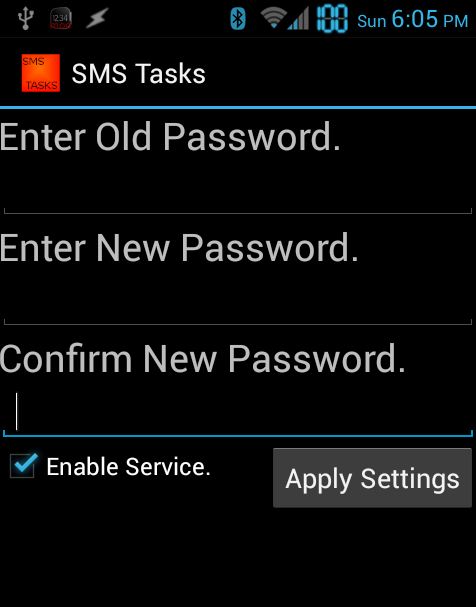Sometimes you might have to remotely control your Android device. If you had ever been in such situation, then a new app called “SMS Tasks” might be handy. Well, before we start to speak about the application, SMS Tasks will work only on rooted Android device (except one feature: Sending remote toast messages). The app was developed by XDA forum member jkok which functions similar to SMS Bypass application. Basically SMS Tasks is an SMS receiver application that listens for incoming SMS messages and performs texted action. For instance, you can remotely execute commands on your Android device by sending an SMS to the device with command@password and viola!
Here’s the list of commands supported by SMS Tasks:
Remotely shutdown, reboot, reboot to recovery mode, send a terminal command, uninstall an application via package name, bypass lock screen security and send one or several toast messages with multiple line support, Wiping Data+cache+dalvik-cache and SDcard Wiping.
We advise you to be careful while performing these actions. For instance, actions like SD card wiping cannot be undone after the execution has started and the action will affect internal sdcard as well, since both the external and internal sdcard use same mount points.
Checkout the application thread@XDA Developer forum to learn more about it. Checkout all Android related tips and tricks here…