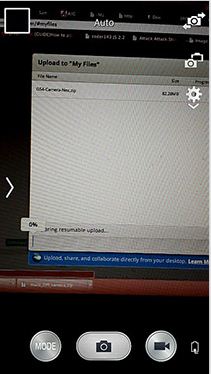Do you own Google Play Edition Samsung Galaxy S4 and wish to install Galaxy Camera’s camera app? Then say thanks to XDA Developer member LastStandingDroid who has successfully installed Galaxy Camera’s camera app on his Google Play Edition Galaxy S4. By default Google Play edition Galaxy S4 will feature a different camera app on Android 4.3, but the developer has tried to port the functionality of Galaxy Camera’s camera app on GP Galaxy S4. Once the camera app is successfully installed, you will be able to use both the cameras, manage auto focus, record videos at 1080p resolution, preview photos and manage flash.
Disclaimer: Please try out the below steps at your own risk. Techglimpse is not responsible for any damage that may cause while installing the app.
Ok! Get ready with these things,
* Rooted Samsung Galaxy S4 Google Play edition and must have ClockworkMod or TWRP custom ROM installed.
Step 1: Connect your device to the PC via USB and copy the download Galaxy Camera app zip file to /sdcard directory.
Step 2: Switch Off your Galaxy S4
Step 3: Press and hold Power + Home + Volume Up buttons until the device is booted into recovery.
Step 4: If you are using ClockworkMod Recovery, then select “install zip from sdcard > choose zip from sdcard” option. If you were using TWRP, then select “Install” and choose the Galaxy Camera app zip file.
Step 5: Wait until the chosen ZIP file is flashed and reboot the device.
If everything went well, then the Galaxy Camera’s camera app will be installed on Google Play edition Galaxy S4. So it means, your GP S4 should have Stock camera app and Galaxy Camera’s camera app.
You might also read this : Install Android 4.3 Google Play edition S4 ROM on Samsung Galaxy S4