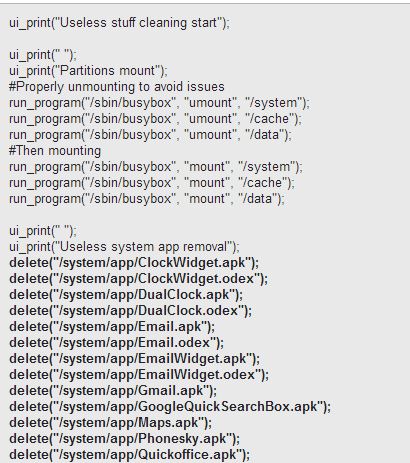Most of us might be familiar with the term “bloatware” . A bloatware is nothing but the term used to denote software and applications that the manufacturer of your hardware has deemed necessary to include with the native operating system. Mostly these apps would be packaged free versions which are overly a promotion-ware.
This means sensible to some users, but majority of us feel it occupying space and killing performance. How to put an end to this?! Well, we have a solution which does not require a root uninstaller.
XDA developers have come up with some quick steps. Lets look into this now. But even before proceeding remember to re-think of what you are doing as the system/app partition on Android houses all the critical components of your device to function orderly!
Step 1: Download bloatkill.zip file .
Step 2: Do not unzip and just open the file. And go to to META-INF\com\google\android\
Step 3: Extract the file named “updater-script” and open it editing with a text editor .
Step 4: You could see system/app in a row. Modify this list to suite the apps you want to delete and save the file.
Step 5: Put the file back in the bloatkill.zip archive, replacing the copy that was already there. And now Your custom bloatkill.zip is ready. This could be used whenever you flash your ddlk2 stock rom.
Step 6: Switch off you android device and start in recovery mode(press up volume + middle menu + power key).
Step 7: Select “apply zip from sd card” and Select bloatkill.zip
Step 8: Reboot
And now you are done!
Source : xda-developers.com