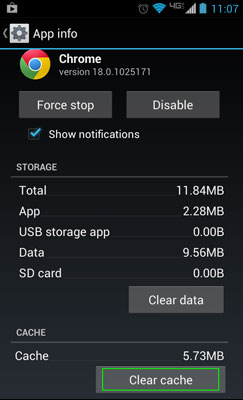As we all know, most phones and tablets have insufficient internal memory. Even if your phone has a generous internal memory, say 16 GB, it’s probably an awesome phone where you ultimately end up wanting more than the 16 GB space you thought was more than sufficient.
That’s why we have SD cards, your mind may say. But we all know how we cram the storage space there as well, unable to decide what precious things you want to move to trash in case of emergency.
Which is why I am going to list a few simple strategies which hopefully alleviates you from those frustrating need-for-space moments.
Move Apps to SD Card or USB Storage
When you install an app, it automatically stores in your Android device’s system storage. What many people aren’t aware is that they can move it to the SD card or USB storage. However, it doesn’t come without a catch. You can only move apps to the SD card if the developer has added support for this to their app. Also, you probably know that SD card can be disconnected from your phone, which means the app may not be available when your phone is mounted on your computer.
Although, you can do this from your Settings menu, different devices have different procedures. Personally, I recommend you use the ‘Apps 2 SD’ app to effect this.
Remove App Cache or Data
Clearing cache from time to time has definitely been of major help to me. But you must know that, you almost reset your app to the original state. So be wise when choosing which apps you want to clear cache memory for.
To clear multiple app caches at once, try the free App Cache Cleaner app.
Not using an app? Uninstall it
If you do not use an app much, go ahead and uninstall it. Install it when you need it. Especially if it is a very big and space consuming application. Even if you have purchased the app, you can download it from Google Play store without paying again.
Save Photos to Online storage service
Along with the evolution of phone models, so did the camera resolution. It has come to a point where photos consume the largest amount of space. (Except for music lovers who prefer to store hundreds of songs than listen to it online) All you have to do is to upload these photos. Go to your photo album, select one or more photos you want to upload. Now, tap the Share button and select Picasa. Not only does this make space for you, it also is a good way to back-up your photos. If you love Google+ app, then it will automatically uploads your photo but keeps it in privacy unless instructed otherwise.
General tips
- Use cloud storage.
- Research your apps before downloading them. Some apps solve the purpose of 4-5 apps combined.
- Know what you store. Remove obsolete files you may have downloaded now and then.