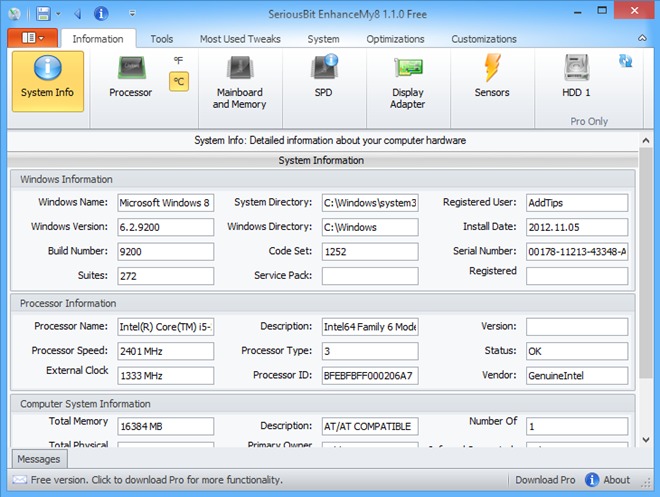Have you upgraded to Windows 8? But need a tool that can let you customize and tweak your favorite operating system to your liking? Then EnhanceMy8 is the best option. This tool can do almost everything that you might need to fasten your OS. Using EnhanceMy8, you can create restore points before making any changes to the system, control the applications that run at startup, enable or disable windows 8 specific features that you may or may not need. Automatically find and clean unwanted files and folders, reduce the amount of fragmentation in files and registry, get to know all about your system via graphical information, collection of system and security tools and more…
Here are the big list of features,
System Tools – Provides access to files, network and security tool, Character Map, calculator, magnifier, command prompt, computer management and device management. Copy and move various systems safely. The free version only lets you to use the Restore point creation and System tools. Yes, these tools are already available in windows, but EnhanceMy8 provides everything at one place, so you need not move around your OS to find one.
Optimize Windows 8 – Clicking the “Optimization” tab lets you to configure your CPU’s L2 and L3 cache, IO cache memory and enable or disable Startup and Shutdown parameters. You can reduce the system boot time to fasten the boot up. Tweak the Shutdown parameters to change the wait behavior for crashed programs, program hangs and time to kill a process automatically in milliseconds.
Customize system desktop, toolbar, menus and other notification settings. Tweak the network settings to optimize the internet speed, configure security settings to manage the new security features of Windows 8.
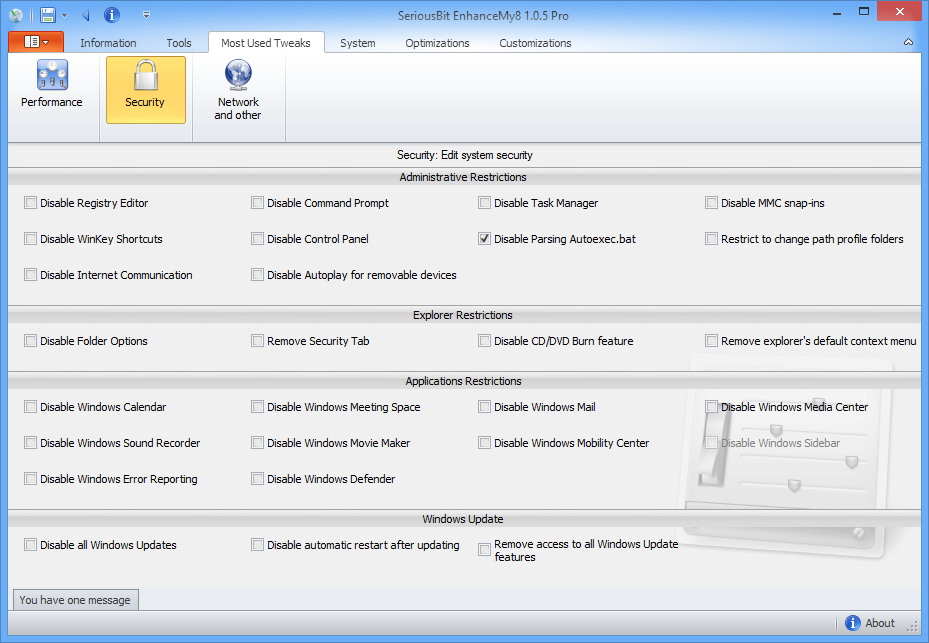
The Disk cleaner and disk fragmenter lets you to perform health check-up of disk and optimize them for faster read and write operations. Monitor the current values of the hard disks like temperature, Head flying height, Spin-up time etc…
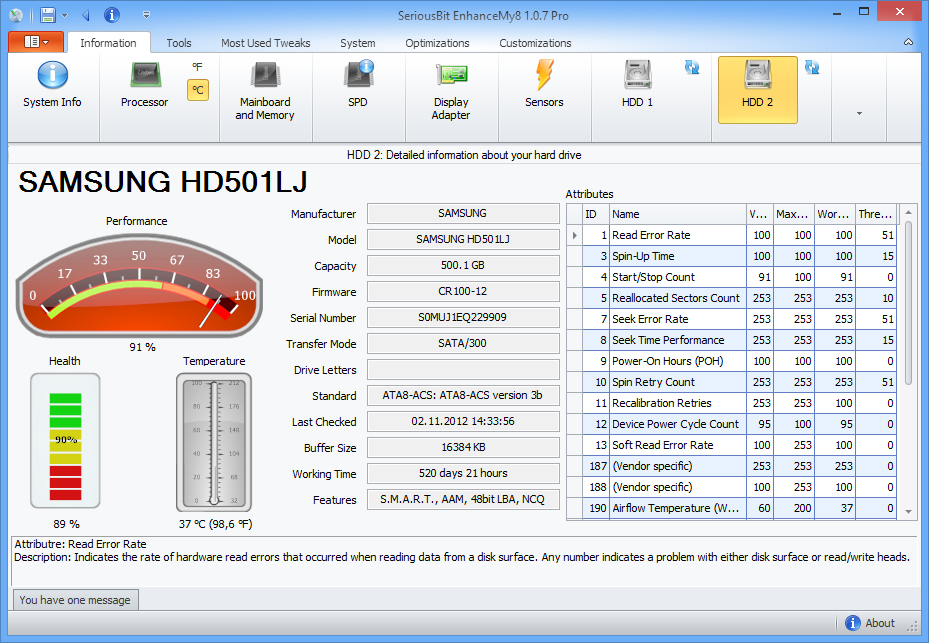
Finally to end this, EnhanceMy8 is the powerful utility for all your needs. Why not give a try? Remember to leave a comment here…
Download EnhanceMy8.