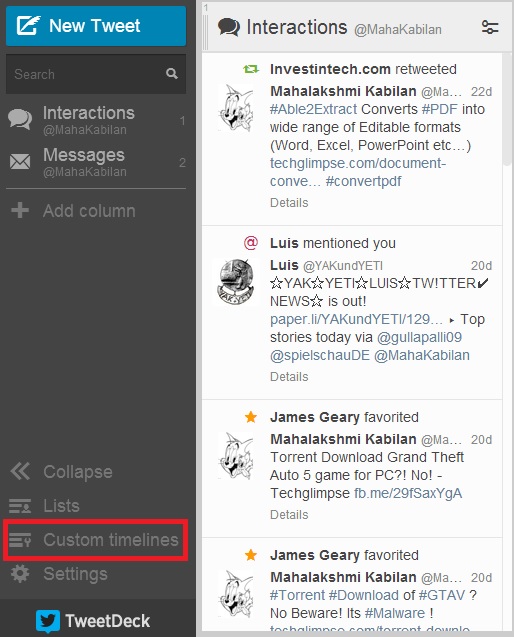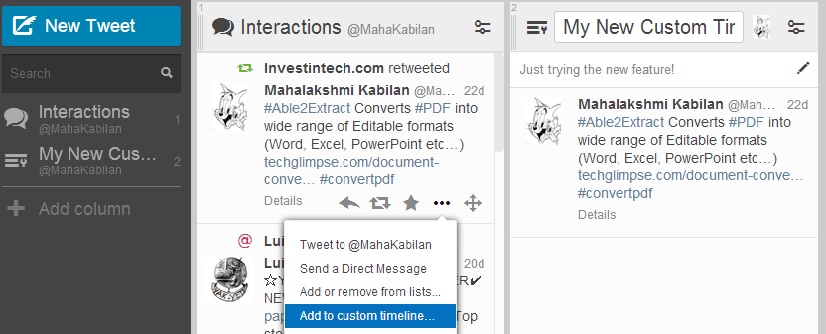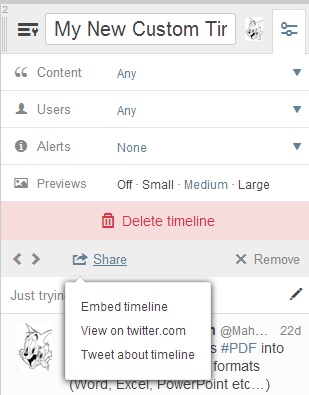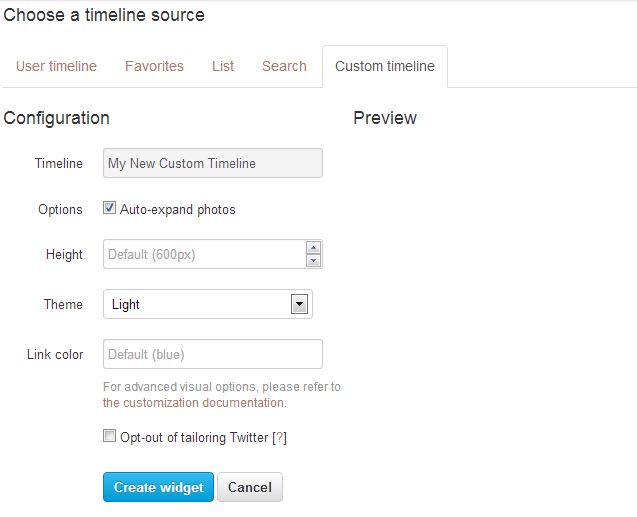Twitter has announced custom timeline feature. And this feature will allow you to group tweets by drag drop of individual tweets which could be an alternative to existing lists. These custom timelines will have a unique url so that you can share them separately or embed on other sites.
So happy that you can isolate each and every topic you talk on?! Yeah! its sure to be a competitor for Storify! And this feature is available for Tweetdeck and the company says that it is also releasing a beta API for developers and an Mac app will arrive sooner.
With no further delay, lets see how to create one!
How to create Twitter’s new custom timelines in Tweetdeck
* Click on “Custom Timeline” on the left nav bar.
* Then click on “Create New Custom Timeline”
* You can now give a title and desc for the new timeline
* Now you can drag and drop the tweets you need.(When you hover over the tweets, you will get a cross-wire symbol)
Note : While adding tweets, remember that there is no re-order option. Add tweets that you want to appear at the top, first!
* If you do not like drag and drop, you can go to More option ad find “Add to Custom Timeline”
* To share timeline, click on settings and click on “share” link. You will get different of option to share on twitter, embed and so on.
* The Embed timeline take you to Twitter and also gives setting options.