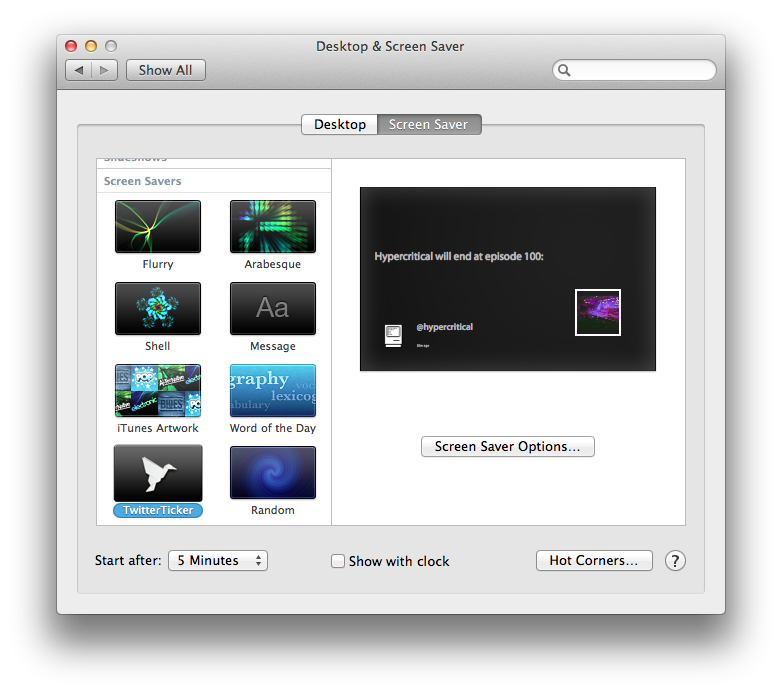This is for those who want to get rid of the default screen savers and replace it with feeds of their Twitter timeline. TwitterTicker, an application for Mac OS that creates a screen saver using your Twitter feed. The app hides the complexities of streaming your Twitter timeline and displays it in the form of a beautiful screensaver. The app comes with various configuration options, where you can specify how many recent tweets should be shown and how long each tweet should stay on the screen. The tweets are displayed in a beautiful readable format, where the hash tags are displayed brighter than the rest of the text and links are with less opacity.
The screensaver created using the TwitterTicker will also display media content previews such as photos and video still previews, but not the links to images uploaded to Instagram. The installation of the app is simple – which involves of extracting the zip file and running it. This will launch the system preference where you can find the “Screensaver” option.
The app is available for free download.