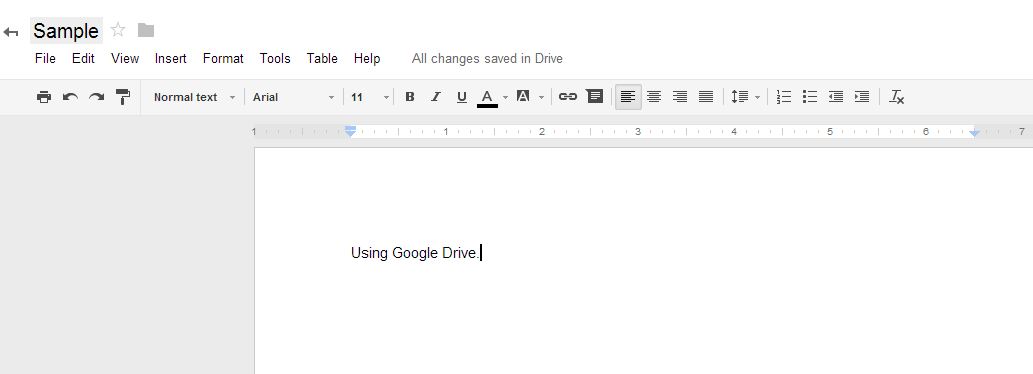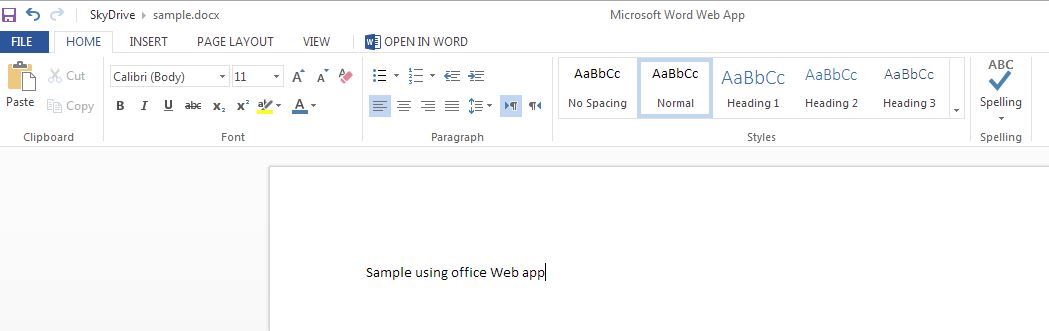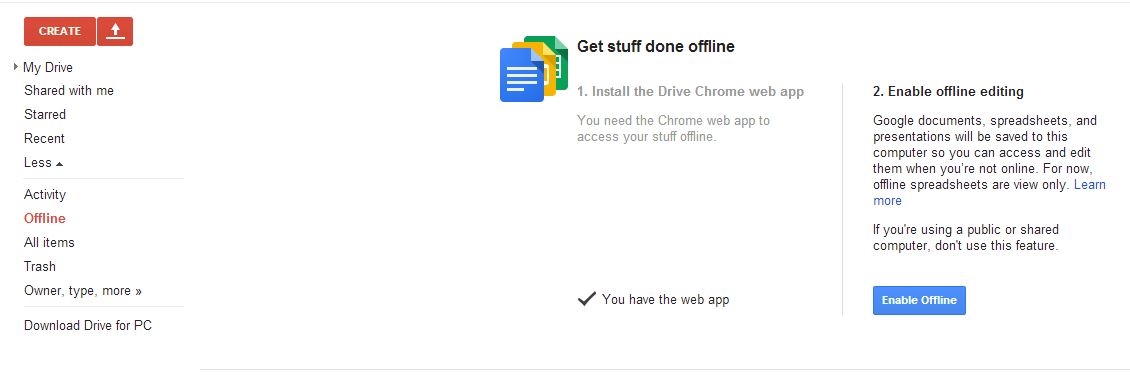Microsoft office is really a powerful service for all documentation activities. But it makes your wallet light? Well, that is true! The recently launched Office 2013 or Office 365 also come with a subscription fee. (Office 365 – $9.99 per month or $99 a year; Office 2013 $219.99 for Home/Business edition). If you just a person, who uses office for simple documentation the fully loaded office isn’t really required for you. Lets discuss this on detail.
Is there a need for full Microsoft Office?
I agree the office suite comes with wide features, but if you use office suite to document reports or create simple presentations or calculate expenses with spreadsheets – the fully loaded Microsoft office suite is certainly not needed for you!
For excessive usage like indexing pages, complicated macro usage in excel or database access via Microsoft Access, there is no other go!
Web-Based Alternatives for Microsoft Office
* Google Docs
* Microsoft Office Web Apps
Advantages of Web-Based Office Suites
> Completely free.
> No installation required.
> Storage on cloud.
> Use the document anywhere.
> Document synced across all devices.
> Simple interface.
> Edit document online. No download required.
> All documents stored online.
# Google Docs – You can export the documents to Microsoft Office format or as PDF files. There is auto-save option. All documents stored in your Google Drive. Offline support. Moreover Google keeps adding more and more features on this area and its surely worth a try!
# Office Web Apps – Compatibility with Microsoft Office formats. Feature to host your document as web page. Document recovery feature. Same interface like the Microsoft Office suite file formats. All files stored on Skydrive.
Google Docs or Office Web Apps?
My choice would be Google docs! Here is why-
Google provides auto-save feature which could be a big big plus! Even-though your connection is poor or your browser crashes, your document is still safe. The next big thing is offline support to create, edit, and view your documents offline.
Whereas Office apps don’t provide both of the above. But, it does have the document recovery feature in case of trouble!
Microsoft Office is simply the best tool and these are only alternatives for basic usage!