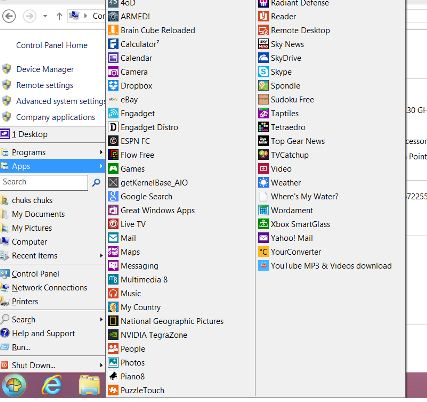Well, the search for a Start button in Windows 8 is never going to end and we have already seen plenty of tools that can modify the Start screen in Windows 8. But what about Windows RT? Here’s a new tweak for Windows RT that can bring back the Classic style Start menu. To be noted, Windows RT will not allow you to install apps that are not downloaded from the Windows app store. So you will have to jailbreak your device before installing this tweak. Follow our Step by Step guide to jailbreak Surface or Windows RT tablets.
You will have to install an app called “Classic Start Menu“, which will bring back the start button menu with plenty of options to customize its look and feel.
Note: As i told earlier, Classic Start Menu will work only on Jailbroken Windows RT.
Step 1: You can download the Classic Start Menu zip file from the link given at the bottom of this post and extract it.
Step 2: Just open the extracted folder and simply run the “ClassicStartMenu” executable file.
Step 3: Just tap “More Info” link when the prompt says that the app is unrecognized. Now choose “Run anyway” on the next screen to permit the application to run.
Step 4: For the app to work, you might have to restart the Windows Explorer from the Task Manager. Go to the Task Manager > Processes, select the Windows Explorer and right click to find the restart option.
Step 5: Once the app is launched, you can find the settings window; where you can choose “Basic Settings” or “All Settings“. The Basic Settings will provide the default style of Start Menu from Windows Classic, Windows XP and Vista/Windows 7. Here, you can specify the mouse-clicking and key combination behavior.
If you choose “All Settings“, you can find options to modify the Context Menu, Sounds, appearance of the Start Button, Language, Controls, Menu Lock, General Behavior and lot more.
Step 5: If everything went well, then the app should be up and running. You can invoke the Start Menu by tapping the Start Orb or by pressing the Windows home button on your tablet.
Remember, your default Start Screen will be disabled as long the Classic Start Menu is running. Not happy with the look? Just hold-on the Start Orb to go back to the Classic Start Menu Settings window for further customization.
That’s it. Let us know your feedback in the comment section below.
Download the Classic Start menu here.