What! One click root method? We don’t hear this quite often. Android has become increasingly secure with every update. The manufactures have also made the OS stringent and patched up all security holes and made it tough to root the device. So it’s not easy to find an app that can help you to root the device with a single click. Thanks to an XDA developer alephzain, who has developed Framaroot, an one click rooting application for Android devices. His post on XDA says, Framaroot will support almost all Android devices and it doesn’t require to be connected to PC.
Framaroot will install Superuser and su binary on your device and will work on devices running Android 2.0 to 4. Not sure if this work on your device? Head on to the link provided at the bottom of this post and check whether your device is listed in the compatibility list.
Disclaimer: Please try out the steps at your own risk. Techglimpse is not responsible for any damage that may cause while performing these steps.
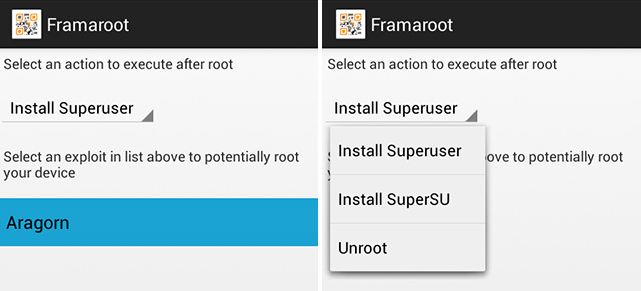
Step 1: Download Framaroot from the XDA Developer forum.
Step 2: Install the APK files on your device.
Step 3: Once the app is launched, Frama looks for available exploits on your device. If it could find any, then it will be displayed to you.
Step 4: The app will also display a menu, where you can choose to install Superuser or SuperSu after rooting. You can also unroot the device that’s already been rooted.
Step 5: Tap on any of the displayed exploits to root your device. If the rooting is failed, then try out with other exploits.
Step 6: Once the rooting is successful. Reboot your device.
Download Framaroot for Android.

