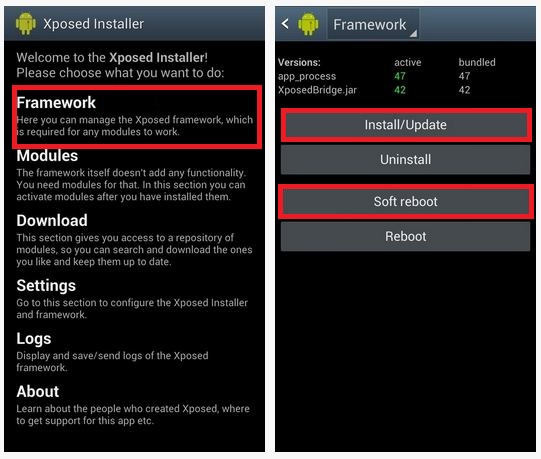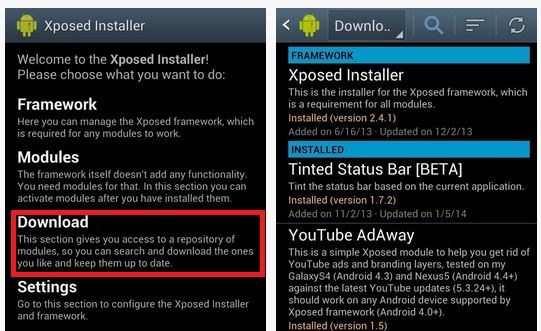Do you own Samsung Galaxy S3? Probably you might have already downloaded plenty of applications from Google Play Store to customize your device. I know there are plenty of apps to customize wallpapers and Lock screens. But you can do more customization when your device is actually rooted. When you have a root access to your device, you can choose to install various mods and hacks to improve your device performance and tweaks to add some interesting look and feel. But which framework brings you all that? Of Course, it is called as Xposed.
Developed by an XDA developer, the Xposed Framework helps you to browse through various modules and install it on your device. Today, I’m going to show you how to install Xposed Framework and mods on your Samsung Galaxy S3. However the procedure might work on any Android device.
Disclaimer: Follow the below steps at your own risk. Techglimpse or the author doesn't hold any responsibility for any damage that may cause to your device. You should root your device to support Xposed framework mods and enable 'Unknown sources' to install APK files.
Here we go!
Step 1: Install Xposed Framework
Download Xposed Framework and install it. As I told earlier, you should have enabled “Unknown sources” to install APK files from a source other an Google Play.
Step 2: Update to latest version
Once the framework is installed, launch Xposed Installer and jump to Framework section. Select Install/Update to make sure you run the latest version.
After updating, tap on “Soft reboot” to reboot your device and enable Xposed.
Step 3: Mod with Xposed
The step 2 would have enabled Xposed framework. To customize your device with variety of Xposed modules, you need to search, download and install modules by entering the Downloads section.
Before installing any module, make sure to read the description and comparability issues if any. That’s it!