The famous application called “Zeppelin”, that helps you replace mobile carrier logos such as AT&T, Verizon, T-mobile etc… with your own custom logo is now updated to support iOS7. It’s one among the many tweaks that are getting support for iOS7, after the unexpected release of evasi0n7 jailbreak. Once Zeppelin is installed, it can be enabled or disabled from Settings app, and doesn’t require respring. The app comes with tons of pre-loaded logos for the users to choose from; which includes, Apple, Autobots, Android, Abstergo, Pacman, Aperture Science, Creed, Cloud, Nike, Beats By Dre, Space Invaders, Dark Knight, Windows, Superman, Triforce etc…Apart from default collections, you may also download custom icon packs from Cydia. But all they need is to work on iOS7. The users can install their own custom Logos using iFile. To do that, jump to /Library/Zeppelin and add custom logos.
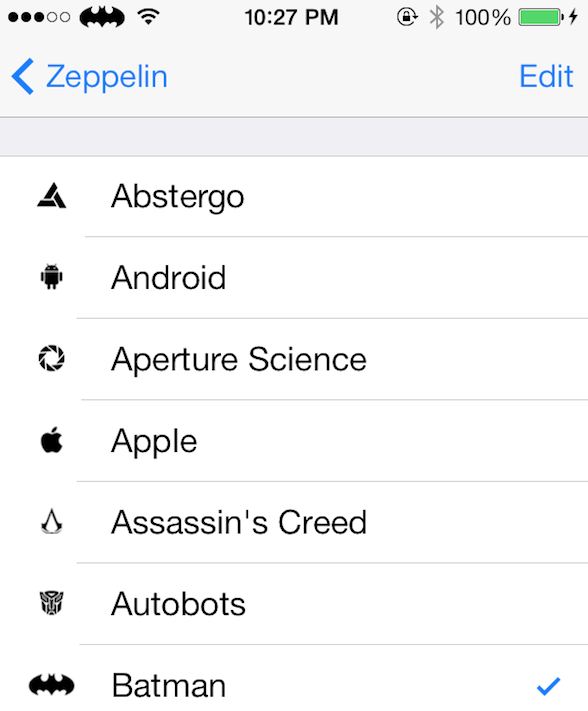
Note: Make sure you take a backup of your device to iTunes or iCloud, as the changes to base operating system might put your device at risk. Moreover, the tweak may not work on A7 devices. To know which are the tweaks that works on iOS7, check out this list.
Zeppelin is available for free download on Cydia. But you need to add this repo: repo.alexzielenski.com. You might also get the same from ModMyi repo as well.
Before I end, checkout some examples.

