“Windows 10? You gotta be kidding me. I am not upgrading. I hate Windows 8/Windows 8.1 and they don’t let me operate like I want. It doesn’t have backward compatibility, it is hard to use. Dump Metro”. Now, these might be some of the complaints that you may be having about 8/8.1, but fret not anymore, Win 10 is here to the rescue.
Why Windows 10? Why not Windows 9?
Previously, the naming was gradual. Windows Vista had an NT kernel version of 6, and therefore, it was technically Windows 6. Windows 7 had an NT Kernel version of 6.1 and so on. Win 10 is NT kernel version 6.4 though in later builds, the NT Kernel version is updated to NT 10. Now, this is analysis in the deeper side. Seeing that the past version was called Windows 8.x this one should have been named Windows 9 or according to Microsoft’s product names like OneDrive, One Note and so on, this should be logically called Windows One.
Why not Windows One? This was because it was already released by Bill Gates (creator of Microsoft) during the 1990s. Why not Windows 9? The version 9 had to be skipped actually due to lazy coders. Check it out from the picture below.

*OS name starts with 9*\ which could mean Win 95 and Win 98. And thus, Win 9 had to cease from existence. This reason is just speculated on by a lot of developers.
If Windows 10 was the naming scheme, Microsoft can overcome some blunders, though some can rarely occur even if the naming scheme was Win 10. Check this picture out.
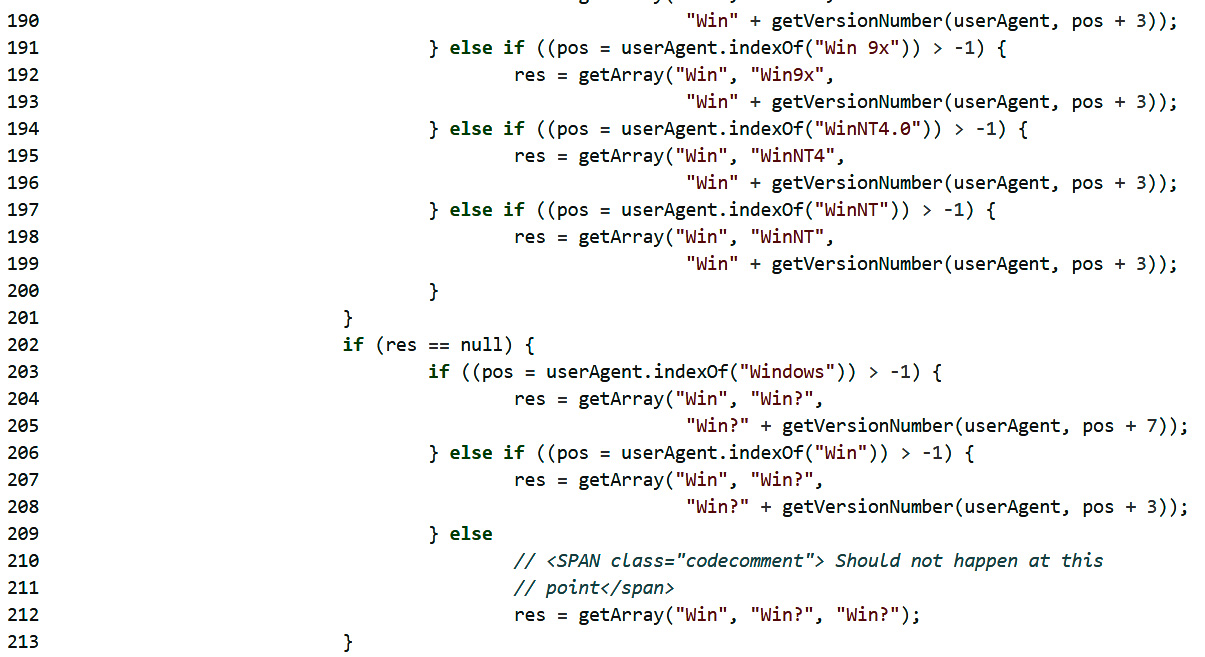
There are no match for Windows 1.0 naming scheme, so at the moment, Microsoft is Safe.
Windows 10: How is it different from Windows 8/8.1?
Check out the Keynote below. The Video is self Explanatory. The video spans for 40 minutes. Not all features are explained and you have to play with the OS yourself for you to know and experience that. Use a Secondary laptop/desktop which you don’t use that often and which don’t contain work related files. The core Features and how it is useful for Enterprises are the things explained in the video.
Windows 10 aims to create a dynamic and wide platform that it is basically a different OS when compared with Win 8/8.1. It seeks to combine all the different scattered platforms in to one. It aims to create an unique user experience with One platform and One store.

Whether your device has an 8 inch screen or an 80 inch screen or no screen at all (like some IoTs), no worries, Windows 10 can handle it all. Each device will get its own unique user experience taken care of. If you have a desktop, then you can experience Windows 10 in mouse and keyboard mode. If you have a Touch Enabled PC, then you can use Win 10 as a touch input device. I can guess the next question you want to ask. What about a 2-in-1 or an AIO? In this case, if you use a keyboard, then it will go in to mouse and Keyboard mode whereas if you remove the keyboard dock, the OS will let you decide if you want to use the device as a tablet or not. It is called “continuum” (as termed by Microsoft).
Features of Windows 10
Some of the features of Windows 10 that users from Windows XP (that is the oldest OS ever) and Windows 7 (Largest share holding OS) will love is the return of the start menu. Moving on to the core features in detail.
Start Menu
This is not only a start button as it was in Windows 8.1 but actually a Start Menu as seen in the Older Versions of Windows. People totally are reluctant to change and Microsoft had to bring back the start menu from the Start screen. The Start menu features Win 7 like Menu plus Tiles in the right side which can be customized.
Multiple Desktops
This feature is welcomed by a lot of users coming from any OS (be it Windows, Linux or Mac) as the latter OSes had them and Windows was late to incorporate such a feature.
Windows Store
The One OS Windows Store will be the major highlight of this OS. The Store can now have developers develop for just one device and which will be able to adjust itself according to the screen. There will be no more trolls like “No apppzz and gamezzz” and there won’t be any need for developing twice or thrice the same app for multitude of devices which run Windows.
Settings
There are no separate settings like- Control panel and PC Settings. You have them under one hood and app called “Settings”. There is now a new Search bar under the settings app (build 9888) which will let you search for settings. It will basically open the Search Charm and will give you the result.
Previews
Microsoft has released the Technical Preview which has the build 9860, an initial build of Windows 10. There are many issues (bugs) with it, though if you are fine with it, go head and download the Technical Preview. Microsoft will release the Consumer Preview by the month of January and the final consumer release during its BUILD Conference which will be held in April.
Here is the introduction to the Windows 10 OS in Joe Belfiore’s Own Words.
My Own Experience with Windows
Let me start with Windows 8 and leave out the previous iterations of the OS. Many people just despise the Windows 8 User Interface. Particularly, the Metro UI. When an app opens up in the Metro language, it is time for controversy and dislike. The change from Windows XP to Windows Vista invoked quite the same reaction as now. They say Vista was a failure. But No, Not according to me. I liked the OS. It was prone to more security prompts which was rather annoying. Windows 8 on the other hand improved upon all those. But people didn’t want to change, didn’t want to experiment. I on the other hand, just love Windows. Be it Windows 8 or Windows 8.1. I love the simplicity with which I can use Windows. Pressing the start button and typing will invoke the Search Feature. Transition from one app to another was easy as hovering the mouse over the left hand corner. Finished with a Metro app, closing it was just a simple “Alt+F4”. I don’t know what the hassle was. Windows 8.1 added more features to the OS and it involved even more simplicity. The Minimise, Maximise and the Close buttons were brought back to the Metro apps as was the Start button. Windows 8.1 Update 1 brought even more functionality and simplicity.
Windows 10 Technical Preview
I downloaded the Technical Preview when it was released. Though it was a large download, I waited my time out and when finished with my download, installed on my secondary PC (actually my friends’) which was also a Tablet PC. Installation took up some time but the start up was much faster when compared with Win 8/Win 8.1. Here is the configuration of the Laptop:
- HDD: 40GB
- RAM: 256MB
- Graphics: 512MB
- Processor: Intel Centrino
The laptop was a ’96 model which is still running in optimal condition. Now back to my point. The OS booted up fast and I was in known territory. Carrying on with my work was easy as a piece of cake. I wont tell my experience and spoil your experience of Windows. Download it and install it to experience it.
Verdict
Windows 10 is a new OS and will look to replace any other version of Windows or Windows Phone. Even users from Windows XP and Windows 7 are sure to migrate. But this, only time will tell.
Feel we missed out on some points? Let us know in the Comments section below.

