Android Lollipop (previously Android L) had various rumours surrounding its name. We didn’t know whether it would have been Lettuce Salad, Lime Key Pie, Lollipop or some other name. Google had that sort of suspense going on, but finally called it as Lollipop. Before we get started, I agree that this post makes a late entry at Techglimpse, but still many devices out there are yet to receive update and I thought this would rather give an idea to few who didn’t find time to glimpse the new features of Lollipop. Shall I?
How is it different from Android 4.0 – 4.4.4
The main change of Lollipop would be its visual interface dubbed Material Design. This is a new language by Google which is set to unify the Android Experience across devices. Android 4.0 introduced the first visual changes to the Android interface which was later enhanced in the next version (4.1 Jelly Bean) which was dubbed Project Butter and was next to smooth. The user Interface was responsive and fluidic, better animations and enhanced features. The incremental change in version number has ended and the new version number is 5.0 – which is meant to convey to the masses that it is different from the other versions of Android.

Features of Android 5.0
We have covered this in our Battle of the Behemoths Article – that discussed the core differences between the two big Operating Systems in the world – iOS 8 and Android L. But let me once again recap the features of Android Lollipop.
Architecture
Android 5.0 Lollipop is said to use ART, a new advanced Android Runtime which is sure to take less processing time and faster opening rates. It replaces the old architecture which was rather slow.
Material Design
This is the new design language of Android which will look to unify the experience of the OS across all the devices – be it on a phone, tablet or smart watch. The concept is very similar to Android One which looks to unify the User Interface of low end phones which are otherwise affected by bloatwares from manufacturing company.
Users
This option was previously available only for tablets. Now it is being extended to smartphones. It lets your family and friends handle your phone without delving in to your personal sphere and files.
Notifications
The Notifications that the system pushes out is changed and follows an iOS like style now. The notifications now come up as banners on the lock screen whereas the notifications that appear while the phone is unlocked remains the same.
Quick Settings
Quick settings are simple as two swipes down. Settings like WiFi hotspot, brightness, screen rotation can be toggled on/off.
OK Google
This is the feature that came up with Moto X. Even if the screen is off, the device will respond if the “hot words” are specified. These are for the flagship like devices alone which have a DS Processor.
Easy Set up
Now, all the keying in of info is gone. If your old phone and your new phone support NFC, then you can tap them together and your details are synced. As simple as that. These are some of the features worth mentioning.
Lets move on to the devices which will get Android L.
Devices to get Android L
Android Lollipop make about just 0.1% of the total share of Android (Stats are bit old and the OS should have a better share now)
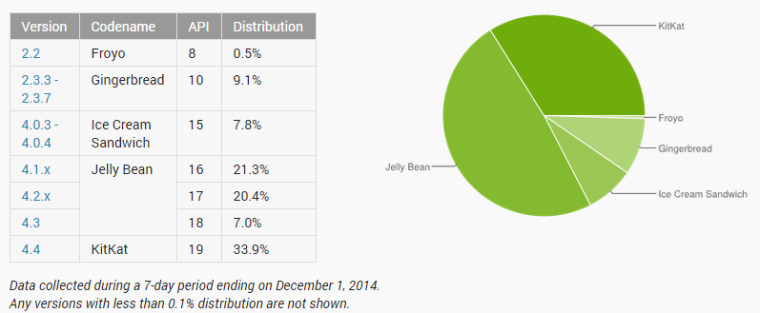
As seen from the above image, FroYo has a share of 0.5 and Gingerbread which was once the dominant OS and was taking a large portion of the Android Share is now slowly diminishing (very much like Windows XP). ICS doesn’t enjoy much share and it is Jelly bean which is now the dominant version. Android Lollipop is not shown in the graph as the share is below 0.1%.
The devices which will get Android Lollipop are:
- Nexus 6: This is a new flagship device by Motorola which has powerful specs (hardware) and software to compliment it. Launched with Android 5.0 onboard.

- Nexus 9: Tablet by HTC and is a possible successor to the Nexus 7 device by Asus. This device is also said to come with Android 5.0 on board. The device wont have calling support.

- Nexus 4 and Nexus 5– Well, they both have an update already.

- Samsung Galaxy Note 4– The version of Android is Lollipop but actually features the TouchWiz integration, so no change there. Watch the video to learn more.
Few more devices like Moto g are expected to get the update soon and the rest, I’ll update soon.
What do you have to do to get it?
If your device name is not on the list above, then all you can do now is… Wait!! If you are very impatient and want to try out the new flavour of the OS, then head on to the official site to try out a Developer Preview. But do try it at your own risk. Or if that wont work out for you, head on to the XDA developer forum to try out some custom Lollipop based ROMs.
More devices are on the list. So hold on to your horses!

