It’s been a year since Facebook introduced the news ticker. Like many other features, Facebook didn’t provide an option to disable the news ticker. But there are few extensions that can help you to remove the news ticker from your profile. Refer to our tutorials on extensions that allows you to remove the news ticker.
Fortunately, no more extensions are required hereafter. After a year, Facebook has introduced an option to hide the news ticker from your profile. Here is how you can use that facility.
Take a look at the image below, you can find a small arrow located at the header of the news ticker. If you can’t see the arrow icon, then probably try closing your chat window. Mouse over the arrow and you will notice a tool tip as “Hide ticker”. Click the arrow and you are done. Toggle it again to view the news ticker.
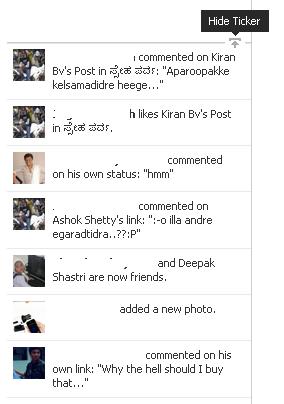
Similar articles,


heloo