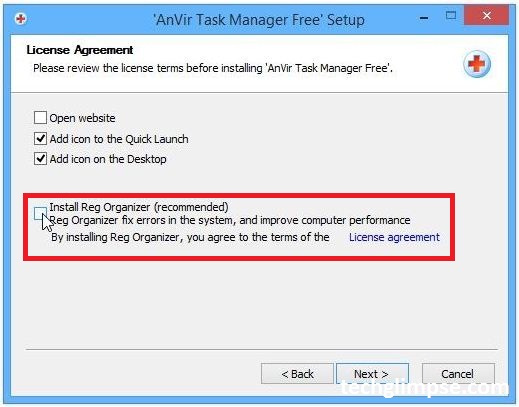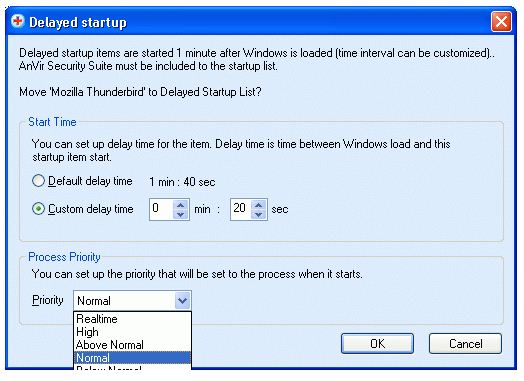Have you ever felt the default Task manager in Windows lacked some important features? Of course, yes. The default windows task manager doesn’t help you speed up PC, remove trojans, viruses, malware. It also lacks the ability to control startup programs and registry items. How about upgrading the task manager?
AnVir Task Manger is one such program that replaces the default task manager in windows. It comes with the ability to
- Monitor start-up programs, processes, services, CPU usage, hard disk temperature and disks activity, network inbound & outbound traffic, battery status and memory.
- Helps you remove Viruses, Malwares and Trojans
- User access management.
- Control start-up programs and registry items to speed up your computer.
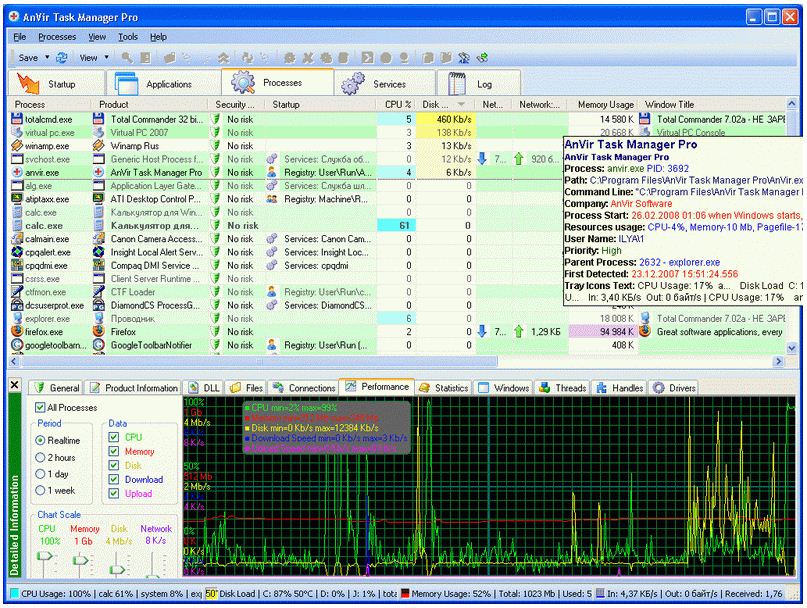
Lets see them in detail,
To get started, download AnVir Task manager from the link provided at the bottom of this post. Note: During the installation, the program tries to download and install other programs that are not part of AnVir Task manager. However, you can choose to decline such installations by unchecking the option in the installation wizard.
When the program is launched, you will find the list of applications, processes and start up programs that are currently running. You will also find the registry items. The Startup tab allows you to view the running process and along with it, you may also use the navigation tree to view other components such as services, scheduled files, registry entries, applications, internet explorer files and the items quarantined by AnVir. Similarly click on each tab to view the detailed information.
Enhance & Tune up Windows
AnVir Task manager comes with a tweaker that allows you to directly access Windows XP, Vista and Windows 7 settings; which otherwise is not accessible without editing the registry.
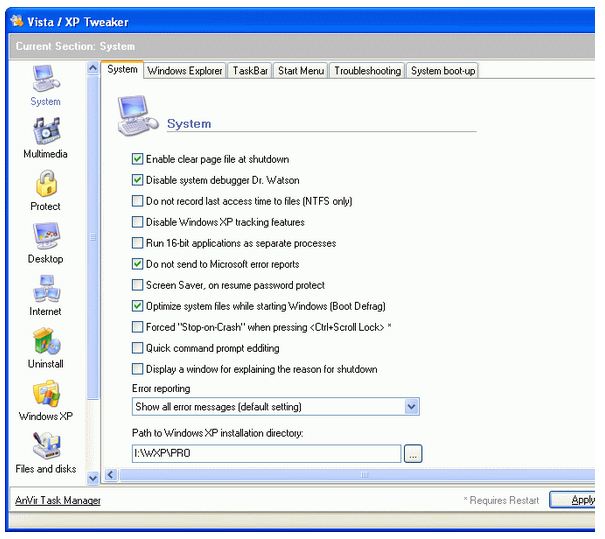
Speed up Windows Startup
Startup tab shows all the programs that start during the windows boot. The “Delayed Startup” allows you to start programs few minutes after the windows startup. It comes with memory optimizer, cpu usage balancer and process prioritizer.
If you are looking for an alternative to windows task manager, then AnVir Task manager is a must try. The program works on Windows XP, Vista, Windows 7 and 8.
Download AnVir Task Manager | An Advanced Task Manager for Windows