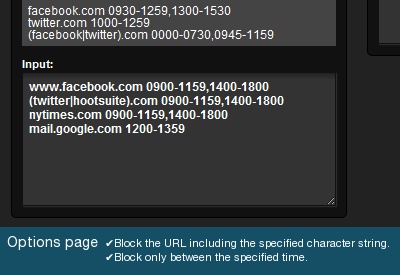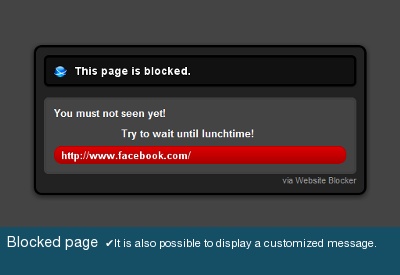Are you spending more time on social networking sites and checking emails?. Does that affect your work efficiency?. This article is for people who want to stop themselves from accessing Facebook, Twitter and Email for few hours in a day, so that they can do some productive work.
Once i happened to see Facebook & Twitter blocked in my friend’s laptop. I was just curious to know why he wants to block those sites for himself. But his reply was interesting. He said that, i blocked social networking sites on my browser for few hours daily, so that i can concentrate on my work. Though its hard to believe a life without Facebook, but still i liked the idea.
Note: To try out this tip, you need to have Google Chrome browser.
How to block social networking sites & Email in Google Chrome?
1. All you need is a Chrome Extension called “Website Blocker“.
2. Using the settings interface, block the sites.
The above example, blocks the Facebook site from morning 9am to 11.59am. Unblocks between 12pm to 2pm. Then again blocks from 2pm to 6pm. Similarly, you can block sites that diverts your concentration from work.
3. Once the site has been blocked, you will get an alert as “This page is blocked”.
Now work more!. Of course have fun after working hours. Now tell us, how much time you spend on social networking sites?