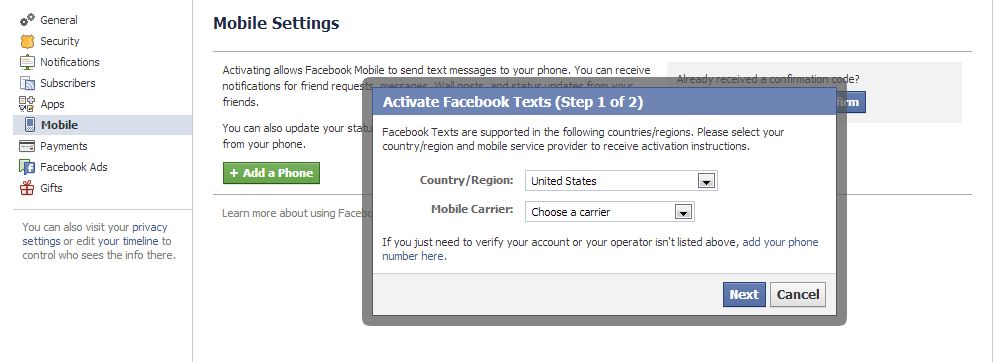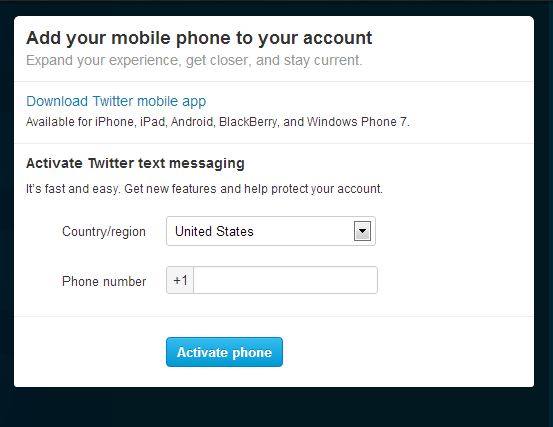Crazy about social networking and find it difficult to post or tweet in power cuts? Don’t worry! Facebook and Twitter gives you the ability to update your statuses through the good old text messaging.
Why wait? Read below on how to activate these mobile settings! They are simple and easy!
For Facebook – Go to Account Settings and then select Mobile. Now, you will have to select your country and Mobile Carrier.
After success of this step, you will get a confirmation code as text message to your personal mobile. Enter this code in the text box given for input and proceed. You will receive a text message that confirms that your phone is activated.
Now, update your status, by simply writing a text to 32665. Viola! It gets posted in Facebook. Using this you can also subscribe to your friends updates and even use Facebook chat.
Now Twitter , go to Settings and then select Mobile. Now, you will have to select your country and enter your mobile number. And then Activate phone.
Then you will have to text “GO” to 40404.Once done with this, you should receive a text message telling you that your phone is activated. Also, you will see new settings on the webpage that allows you to enable or disable text notifications.
Now, to tweet, just write a text and send it to 40404!