With the explosion of the internet, our dependency on it has shot up over a period of time. We rely on it for just about everything, school projects to office presentations. The service caterers of the web world are well aware of our growing needs for which they are well equipped.
So first, there was Word, then Excel, then Powerpoint (not necessarily in that order though) and now, we have the all new Sway. Microsoft’s Sway met 175,000 requests on the day of it’s launch, meaning, it must be something phenomenal in nature.
So what exactly would Sway let you do?
It gives you the power to mesh text and visuals together. All this hoopla for being able to combine text and visuals? Imagine this, you see a bird and wish for a bag which looks like it. Your visuals are realistic in your own mind as it is YOUR visual but, you want the world see this visual. How do you do that? Use Sway and see your ideas come to life.
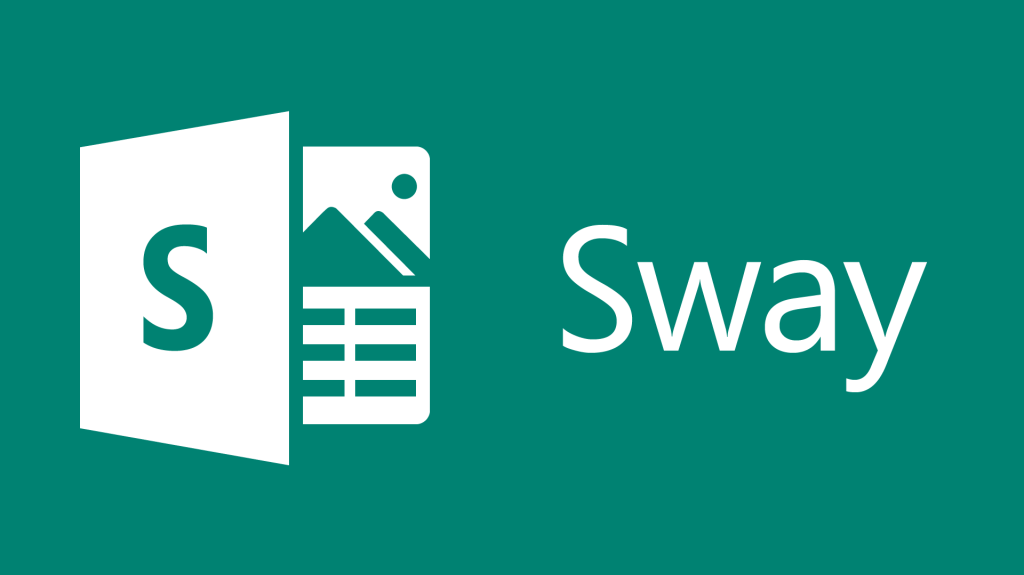
Things to know about this presentation platform.
- It is halfway done. Microsoft plans to build it over a period of time.
- It requires registration (that is, a Microsoft account).
- It is available on a wide range of devices-phones, tablets, laptops, you name it, you’ll see Sway right on it’s screen.
- It gives you the privilege of synchronization. You can look up for images on Facebook, Twitter, YouTube and the like without having to minimize the Sway app.
- You can easily bring in a PDF file while using Sway.
- Decide on the layout, the look of your picture, color and many more by way of using Sway.
- Needless to say, you can share your ‘Swayed’ idea on any platform-Facebook and it’s friends.
Can I use Sway on my phone?
Only if you own an iPhone and live in Australia (as of now).
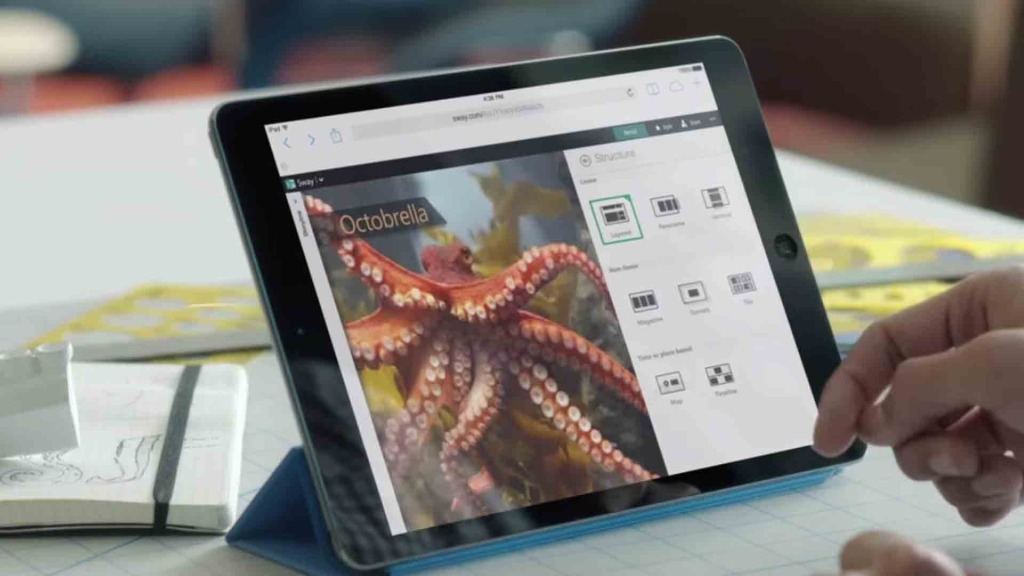
Challenges which await Microsoft
- The entire Office suit is not cloud based while Sway is. Microsoft, over time, would be expected to dilute the boundaries between it’s office apps and Sway.
- Customers are impressed but not immensely. For some, it still looks like an advanced form of Word. Microsoft may have to build it quick before users loose interest in it.
- Silverlight, HTML5, customers have their eyes set on the sky, waiting for Sway to assist them in mastering these animations in the days to come. Can Sway do it?
All in all, as of now, Sway is swaying without being much firm. I hope, in the days to come we sway at the sight of it instead of saying, “so-so”.

