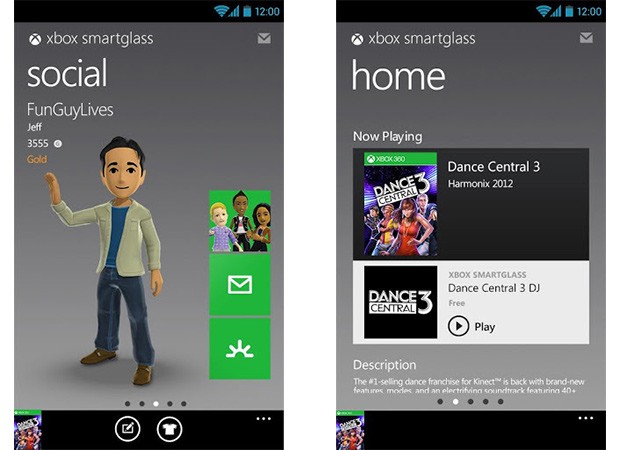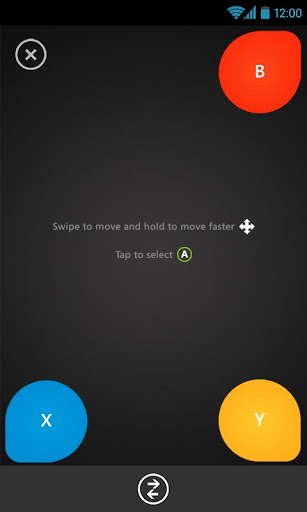The Xbox Smartglass app lets Android device owners play, pause, fast forward, rewind, and stop videos and music on the Xbox 360. Additional functions include searching the Xbox catalog for music, video and games, track and compare achievements, change the 3D avatar, message Xbox friends and more!
It offers a slick second-screen experience for Xbox 360.
Developers of Xbox apps can use SmartGlass to let users interact with TV shows, movies, sports and games. The technology, which was first shown off at E3 this year, will eventually turn smartphones and tablets into second screens and controllers for a variety of games and apps.
There’s a social aspect to the app as well: users can connect with friends on the Xbox Live service, compare achievements, and dress up their avatars.
You will need Android 4.0 (Ice Cream Sandwich) or above on your device to get the Xbox SmartGlass to work.
To download and install Xbox Smartglass on your Android 4.0 device, head over to Google Play here. Don’t forget: you need to upgrade the Xbox 360 first.