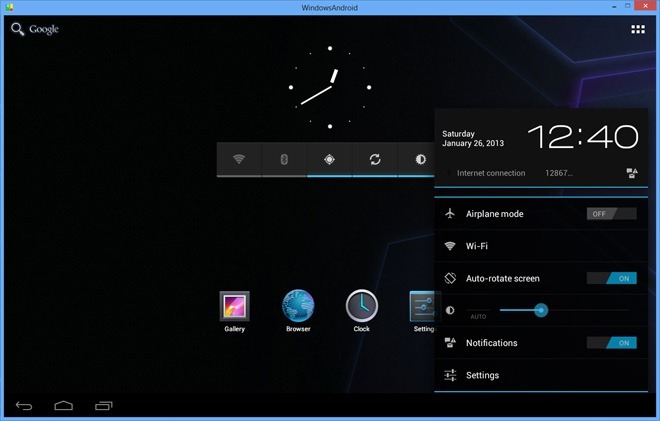Android has been a successful Operating System, but limited to smartphones and PDA’s. If you ever wanted to run android apps on your PC, emulator is the finest option.
WindowsAndroid is one such Android emulator that allows you to bring full Android 4 Ice Cream Sandwich experience within Windows like complete apps, widgets and settings.
WindowsAndroid is a smart app which comes with some pre-installed apps. Its fast unlike the other official Android emulators that come with the Android SDK. When you run the WindowsAndroid app, the ICS lock screen pops up and the home screen appears with a few shortcuts and widgets already been added to them.
Custom apps can be installed by placing their apks in the data/app folder of the directory where WindowsAndroid is installed. Just restart the application and your custom app will appear. Will you try this new emulator?!
Download WindowsAndroid here!