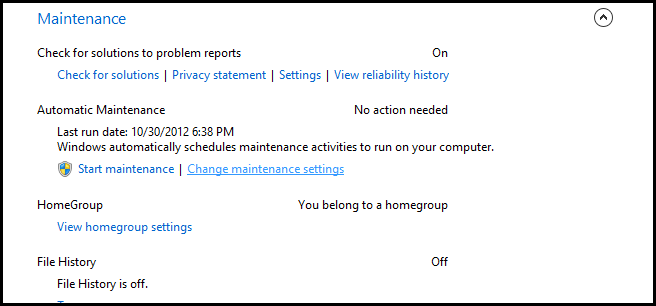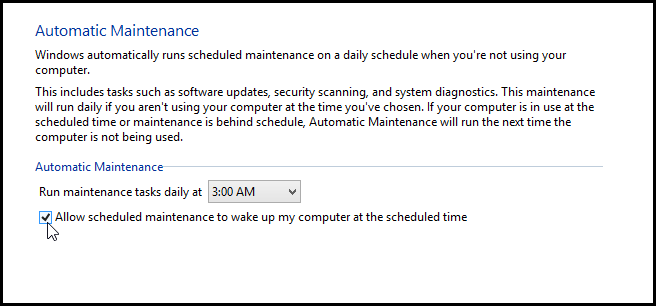Windows 8 can run common maintenance tasks – software updates, security scanning, system diagnostics and more at a scheduled convenient time. It also means that Windows has the permission to wake your PC as it needs. If you don’t need to do this, although it is very much recommended to run all clean-up tasks, read through!
To change this, launch Control Panel and click “System and Security”.
Go to Action Center > Maintenance. You can now click ‘Start maintenance’ to launch any outstanding tasks right now. Selecting ‘Change maintenance settings’ enables you to choose a more convenient time, and optionally disable the feature’s ability to wake up your computer.
ALSO READ: How to set a Picture Password in Windows 8?
Now, your computer wont wake up automatically to complete scheduled tasks.