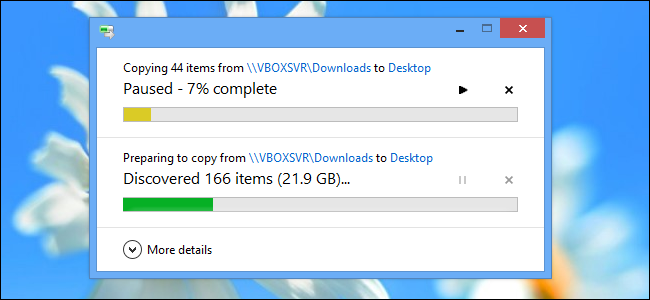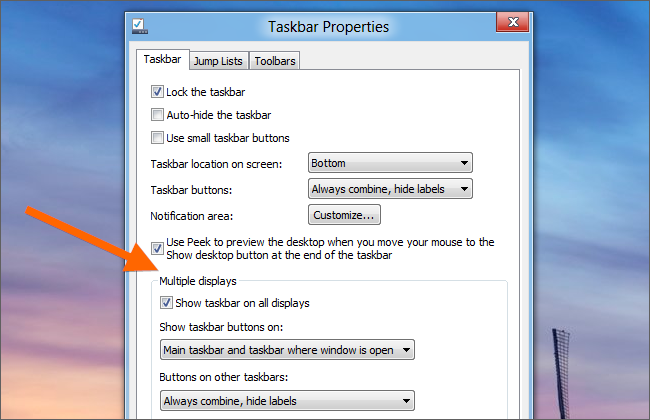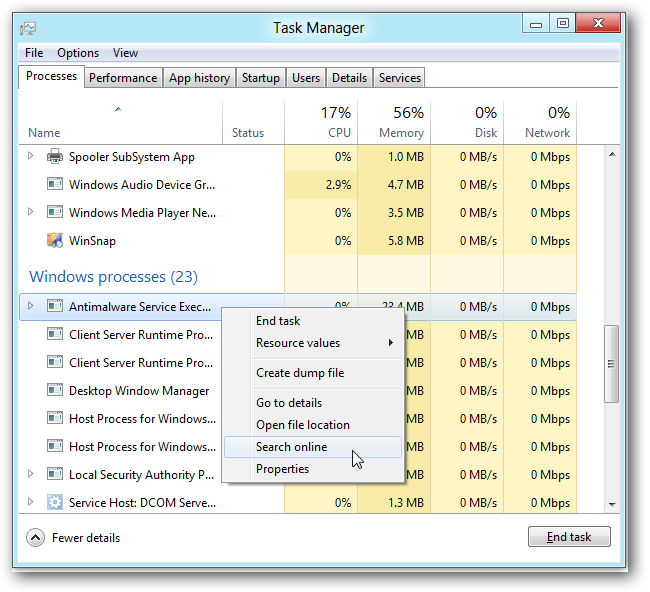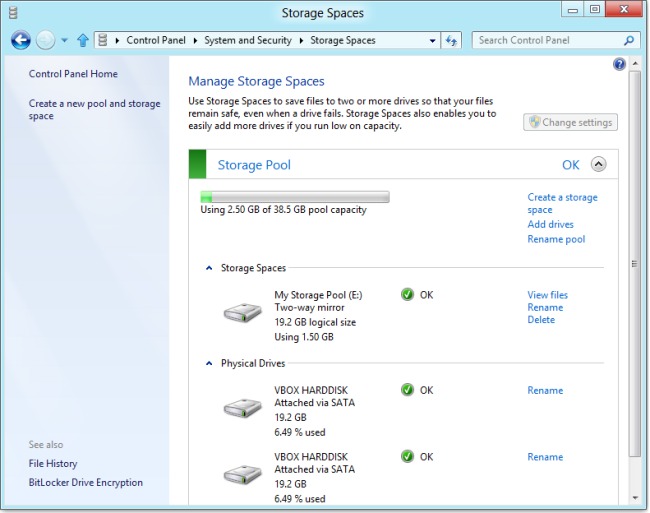Boot Speed
Even if many of them are not fond of the elimination of the traditional Start menu and the new Metro interface, they go for Windows 8 as it uses some tricks to dramatically improve its boot speed. Some people have seen boot times drop from 30 to 15-20 seconds on their currently existing hardware. Likewise, instead of shutting down normally, Windows 8 hibernates low-level system software. Therefore both the shutting down and the booting speeds are worth some praising.
File Copying
The file copy dialog box has improved in the way that it allows you to pause file-copying operations. Instead of creating separate boxes for different copying processes, it clubs them into the same window.
Improved Multiple Monitor Support
Windows 8 now allows you to have separate taskbars and wallpapers on each monitor which was previously possible only with the aid of third-party software.
Task Manager
The best of the new Task Manager is that it actually makes you want to look at the tasks with its beautiful interface, the easily-comprehendible names, and the coloured sections. You can also look for details regarding a process you consider mysterious by right-clicking it and using the Search online option.
File Explorer Improvements
I have already mentioned in one of my previous articles how to bring out the best of the ribbon interface.
Storage Spaces
Using Storage Spaces, you can create a pool of storage from several physical hard disks. This pool you create acts as if it were one hard disk.
Via How-To-Geek