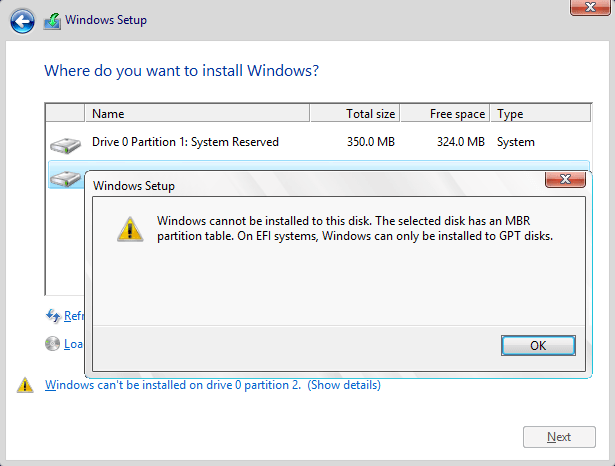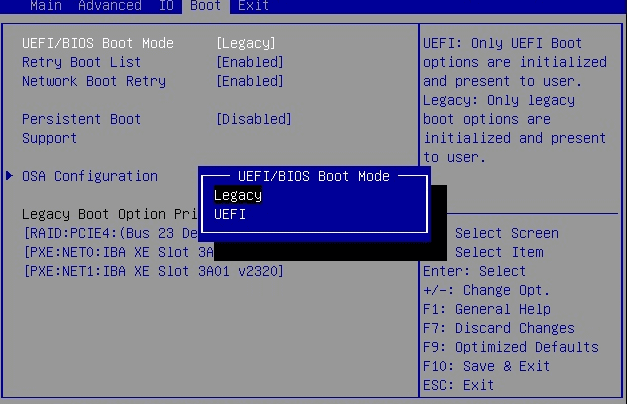“Windows cannot be installed to this disk. The selected disk has an MBR partition table. On EFI systems, Windows can only be installed to GPT disks” – this is the common error while installing Windows. What does this error mean? Let’s take a look at this. MBR stands for Master Boot Record and GPT stands for GUID Partition Table and both are different partitioning schemes. Well, still a long way to understand what the error means isn’t? Yes, allow me to explain that as well.
The above error message is because of the system motherboard. Generally, there are two types of Boot modes – one is UEFI (Unified Extensible Firmware Interface) and other is the BIOS Boot Mode. The older versions of Windows have supported BIOS boot mode and while the latest ones have UEFI. So the different boot modes have different partitioning systems. If the system is booted from GPT partitioned disk, then the motherboard should support UEFI. While the system is booted from MBR partitioned disk, then the motherboard should support BIOS. Now got it right, the error message means that the Boot mode is UEFI, and the disk selected for installation has MBR partition table.
So how do i fix this error? There are couples of ways.
Solution 1: Change the BIOS Settings
The first option would be changing the BIOS settings. Boot the system and try switching to Legacy BIOS instead of UEFI mode.
Solution 2: Create Windows Bootable disk or USB with GPT Partitioning Scheme. (Using RUFUS)
Probably, you have created the Windows bootable disk or USB using RUFUS with partition scheme selected as MBR. You could try changing the partitioning scheme as “GPT” and create the bootable device.
There are few ways to solve this issue – and Microsoft website has covered it well.