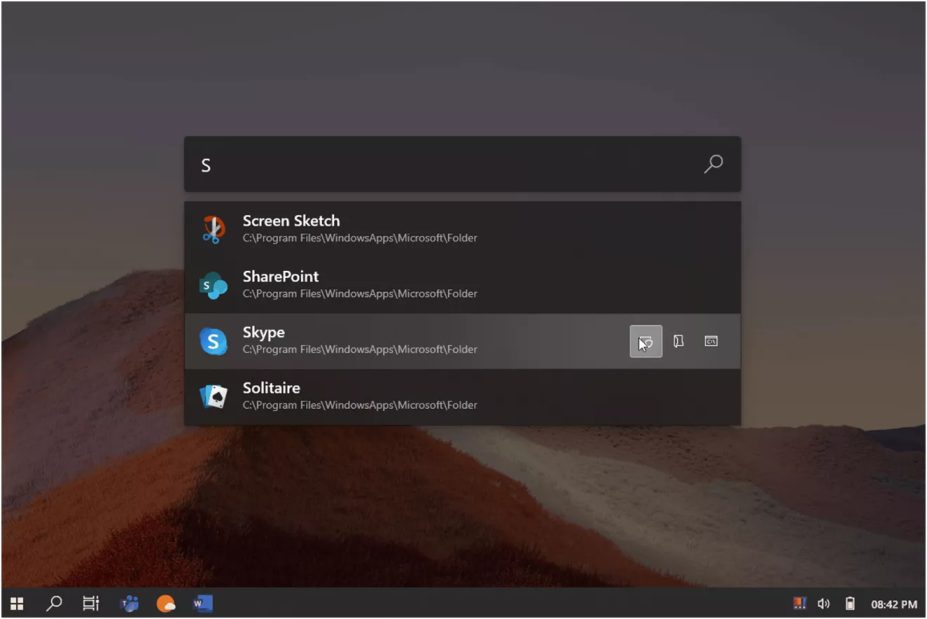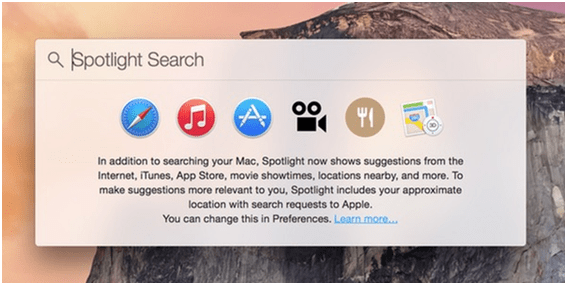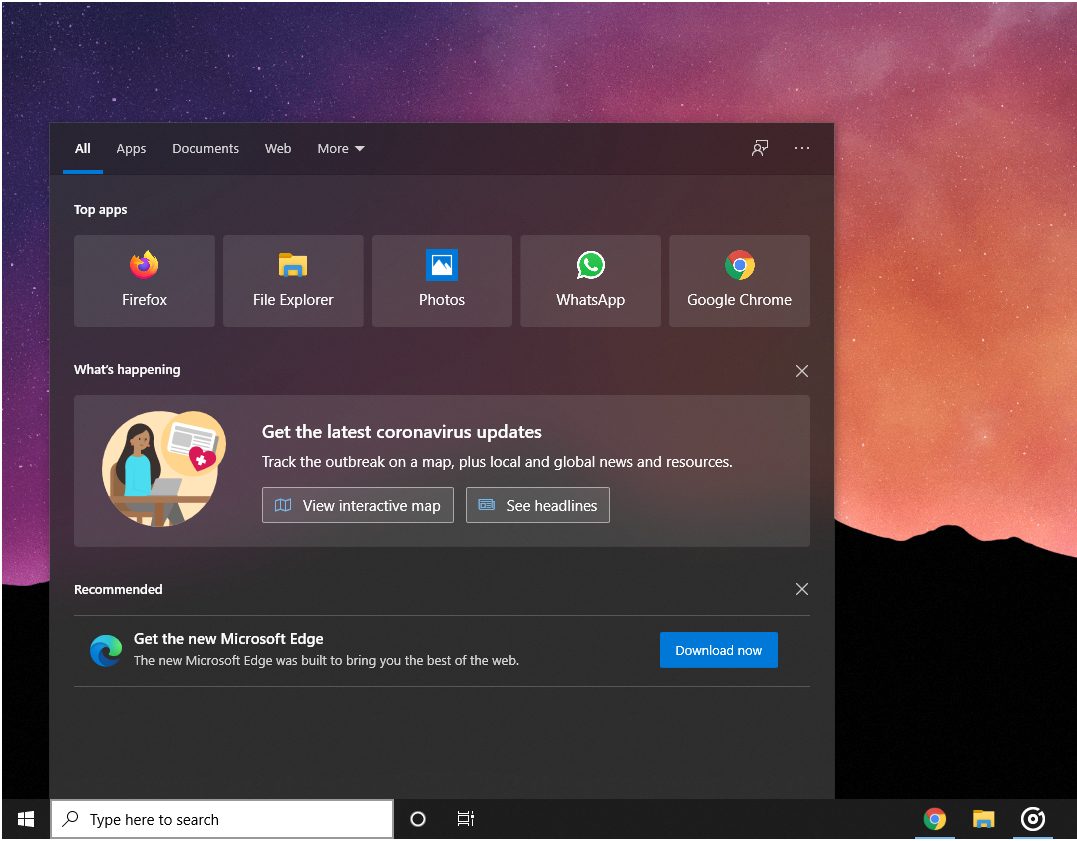Despite having similar functionalities, the iOS and macOS software and tools have always garnered more and more attention over the course of time than their Android and Windows counterparts thanks to their captivating user interfaces. This has led to every other manufacturer trying and adapting similar interfaces in their operating systems’ panels. From Xiaomi’s MIUI to a few flavors of Linux, there’s been a lot of adaptation in the User Interface world and Microsoft is about to pull off their arguably coolest one yet super soon.
For the uninitiated, MacOS has this super useful, global search toolbar called spotlight and what it boasts is the ability to search the internet for relevant content and then bringing up information super efficiently – all of this packed into a glossy, perfectly color graded UI which acts like the Cherry on top for the Apple fans.
Windows also has a rather full-fledged feature in its latest iterations. They also keep rolling out ever so subtle changes along with their security patches in their cumulative upgrades each month. However, the search bar still has good room for improvement.
- For starters, Edge is the default browser that opens through this search bar and Bing is the search engine of choice and there’s not much you can do to tweak either.
- The Global file indexing still is not optimized and Offline Search suffers heavily because of this.
Microsoft plans to fix most, if not all of this in the upcoming update scheduled for May. Also called the May 2020 update, this brings us the version 2004 of Windows 10 with dozens of super useful functionality upgrades like a whole new Windows Subsystem for Linux and the spotlight inspired search bar.
What’s new in the search bar and who is it for?
The regular everyday Windows user will still be able to make do with the default Windows Search. Aimed at power users, the search bar will boast more than a few bug fixes and a beautiful “Fluent Design” interface.
- It is separated from Cortana so your default mode of search interaction is through typing rather than speaking it out, which never worked with consistency all the time.
- It is more of a replacement to the dated “run” (Win+R) application than just a search integration for a Power user, as you can do a lot more than a global offline+online search.
- You can supposedly add plugins to customize your experience in the search bar.
- Microsoft recently acquired PowerToys, a custom tool for getting the most out of Windows, and has also been working with the community of developers in the open-source world to make integrated plugins for applications into the search bar.
If you can’t wait for the latest update to roll out to your device and are wishing to use a pre-version of Windows 10 and test out the features by yourself, you can learn how to do so in our guide to joining Windows Insider Program. The search bar is not available in the Release Preview update ring yet but given it is prepped to release soon, we are expecting it to be there soon.