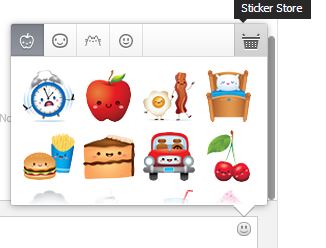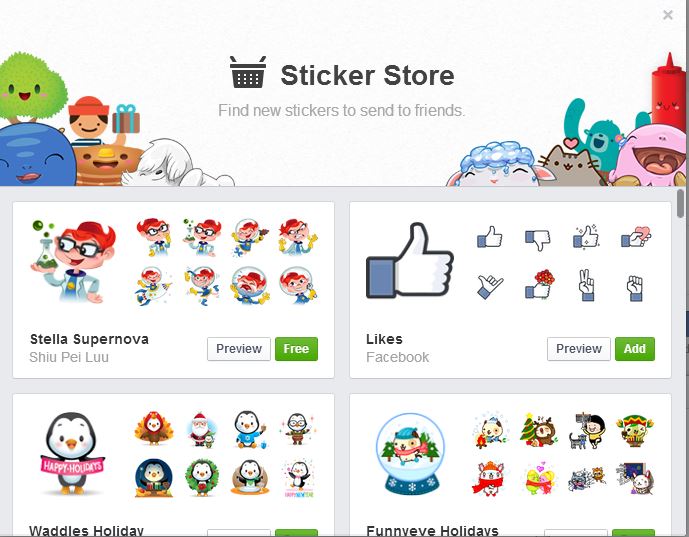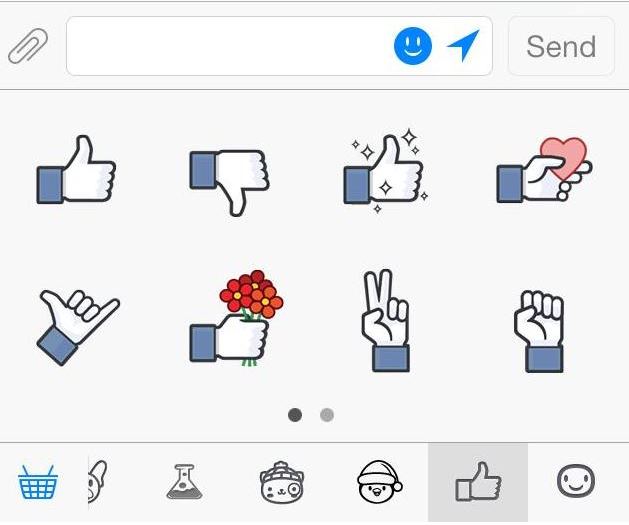Facebook unveiled stickers to its Facebook Messenger and mobile applications on April. These stickers were welcomed from users and they are way far cute, i should admit! And now and Facebook has added a new sticker pack representing its iconic thumbs-up like button!
These stickers are reportedly said to be created a few months ago during a hackathon. Now, its time to use them!
See what the new stickers are and learn how to use them here!
- Go to the messenger app or window(in case of desktop use)
- Click on the smiley emoticon.
- Select the Sticker Store icon on the right.
- Here you will find all the stickers, select the new “Likes” pack and Add it.
- From now on, you can use the like sticker pack by accessing the smiley window.