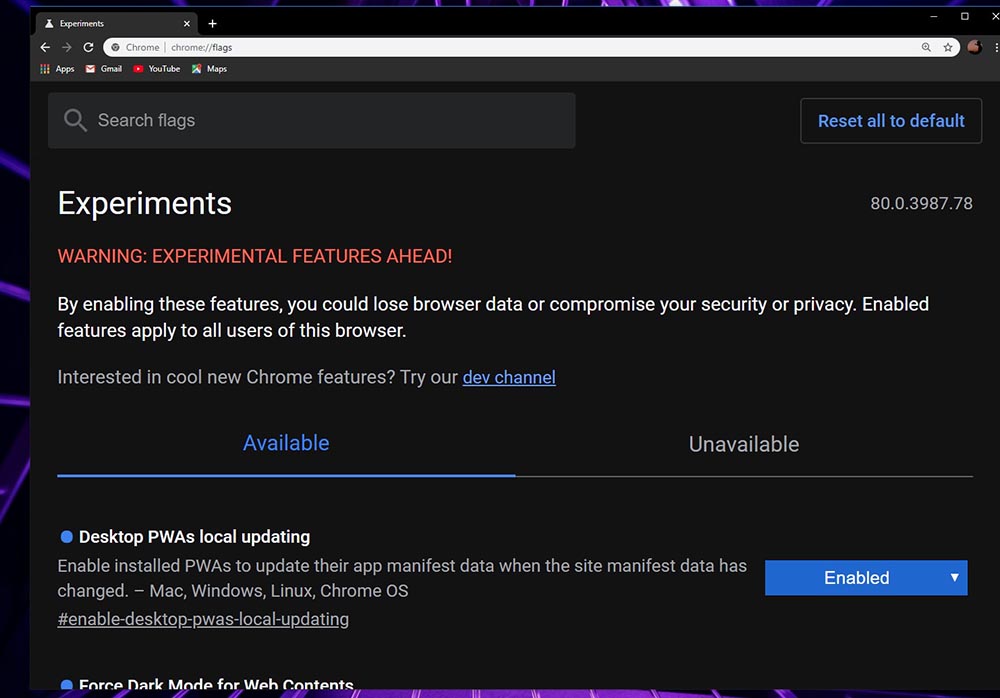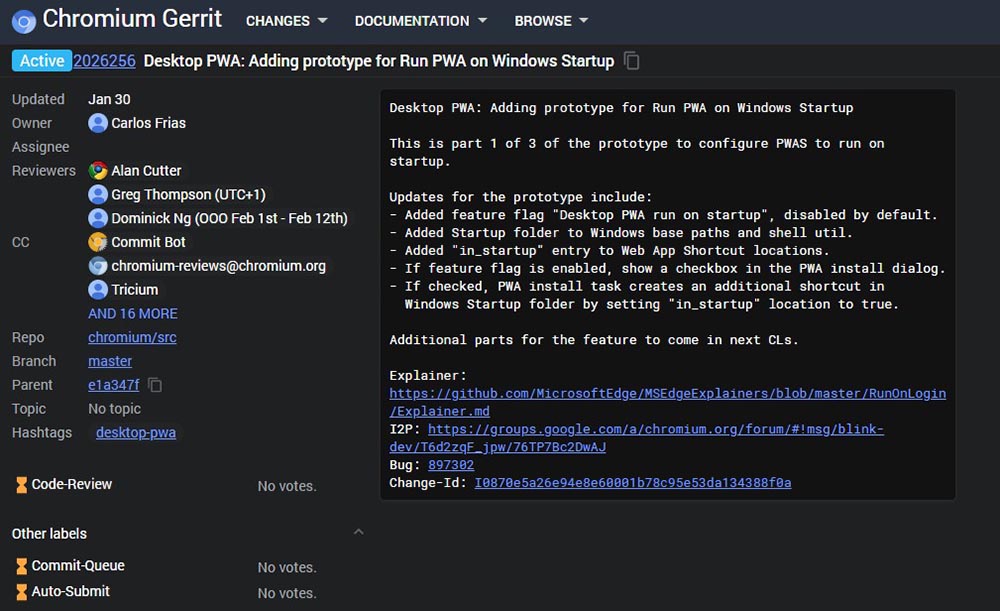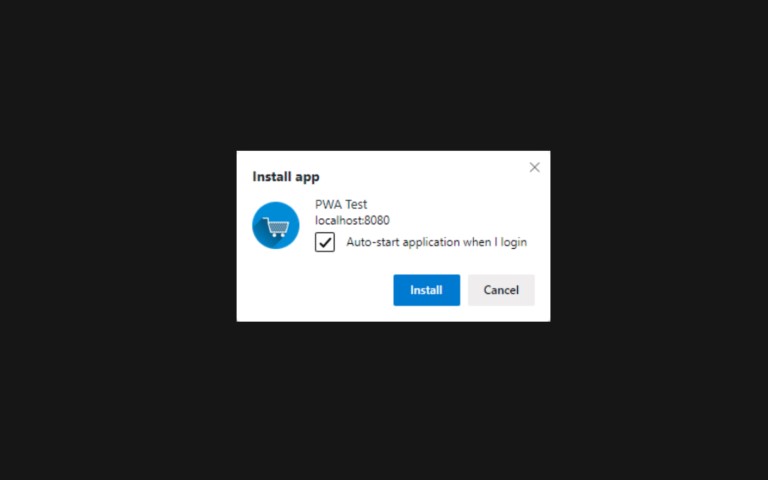Google has quietly unveiled a minor upgrade that’ll soon make a substantial change in how PWAs are going to function on startup of your computer.
We suggest you keep a close eye on all the new experimental feature flags that come out in chrome because they’re exciting and you get to experience bleeding-edge features, (like Dark Mode for all websites, including PWA!) before they make the final cut as a stable feature. In the same run, we discovered this tiny update that google sneaked into the Chromium codebase recently. For the uninitiated, chromium codebase is the repository of source code to chromium, Google’s open-source web browser project. It is an architecture to build on and given it is open source, the room to innovation is often limitless.
On the chromium codebase page, we find the specifics of the new feature enlisted. The new prototype upgrade enables a handful of useful features. The most notable among them is the feature flag that enables the auto startup feature, which also spawns off a few new changes to the build itself.
- The new feature flag that reads “Desktop PWA run on startup” is the key highlight of the upgrade.
- The flag is disabled by default.
- Upon enabling, it adds a set of new features to the behaviour of a PWA installation process on your desktop.
- A new checkbox will appear in the install prompt to your PWA where you can opt for it to auto-start when you log into the PC.
- If you check this box during installation, the PWA will be added to the list of apps that open at startup, managed in the startup folder at
%APPDATA%\Microsoft\Windows\Start Menu\Programs\Startup.
The largest advantage of this feature is that it puts a PWA on par with native applications like Spotify, Steam, Discord that provide the user with an engaging experience right from startup as if they’re seamlessly sewn into the fabric of your operating system. The type of applications that would benefit from this is email and chat clients and applications that are used for real-time monitoring of attributes like weather, stocks, etc. This is because the apps can fire up before the user even opens chrome or anything related to the PWA. That’s something only native apps could do until today.
As of yet, the feature isn’t available but once it is ready, you should be able to see it first on Chrome Canary, the nightly update channel to Google Chrome for testers days and often weeks earlier than beta, followed by all the other chromium-based browsers like Chrome beta, Chrome and even the new Microsoft Edge.