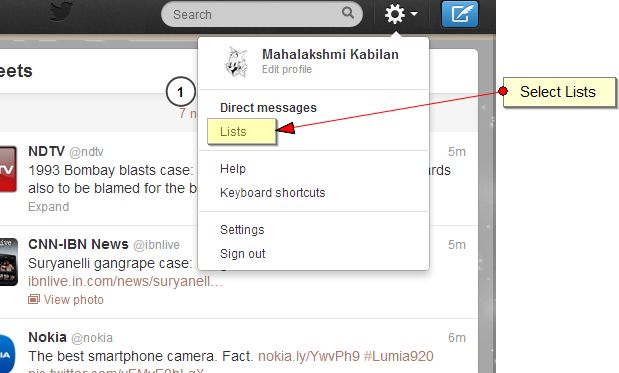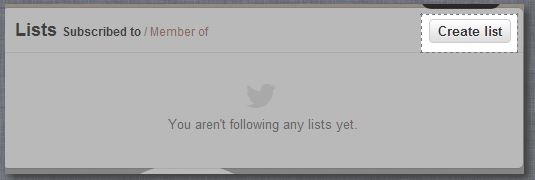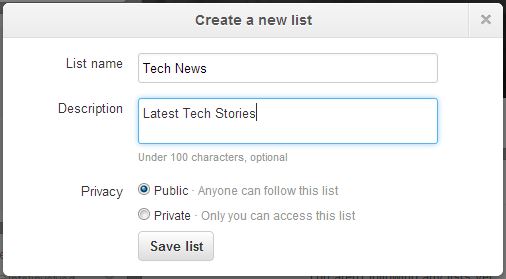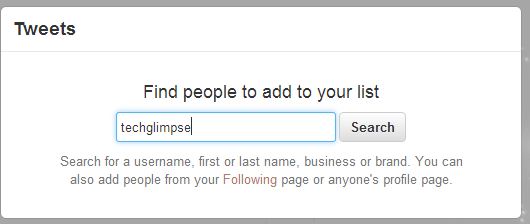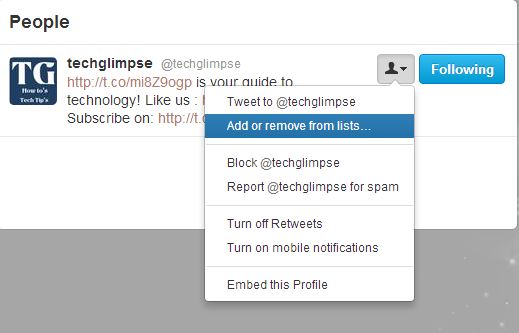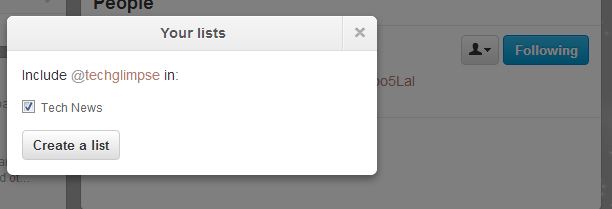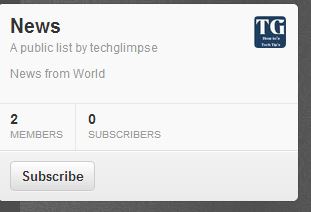Google Reader is retiring, I know its shocking, but we have to move on with other alternatives. Be it from the Digg (which is planning to launch an alternative to Google reader) or Feedly, the main idea here is to keep updated of the current news!
Why not it be Twitter, which has been an important platform, where people share the updates? Here is how you can do it.
You can create Lists and have all the news just before you! Follow the simple steps below!
Create Your Own List
Step 1 : Sign-in with your twitter account. From the top right corner find “Lists” and click on the option.
Step 2 : In the Lists Page, you can find the button saying “Create Lists”.
Step 3 : On pushing the button, a new dialog appears- here you can create your own list by entering the Name and Description. Say you want to be up-to-date of the latest technology, so you create a “Tech News” list. Privacy option is also available. Click “Save List”button.
Step 4 : Having created the list, next thing is to add members to it. So you can search for people or pages and add them to the list.
Follow another Twitter user’s list
Step 1 : Search for the user with the list you are interested in.
Step 2 : In the left hand navigation, click on the Lists option.
Step 3 : You can now see all the lists that person has created or followed. Just subscribe the list you might like!